With the recent launch of the awaiting Android 13 by google. Users have been anticipating the features of this most popular operating system and what new things it has brought to the table. Unlike its previous launch which had a massive redesign, this launch has focused on the improvement of features, Core functionality, productivity, improved privacy and security, and other minor improvements. The Android 13 aims to provide functionality and capabilities on your devices including phones, tablets, and laptops.
Wanna know if your device is eligible for the android 13 updates?? click the link to check out our fresh article
Now let’s look at the new features of the newly released androids system. we have collected a few features that have grabbed our attention. Let’s dig into it:
Top features of android 13
The display and home screen overlook:

Android 13 builds its system overlook on Material You. there have been a few changes to icons, buttons, notifications, and other display factors on the device. Google says users can now customize non-Google apps to match the phone’s wallpaper theme and colors. There is more material you themes added, with similarly themed icons as well. Android 13 lets users toggle between two clock styles on the lock screen as well. the “now played” widget also takes the entire background with a new look.
Notifications:
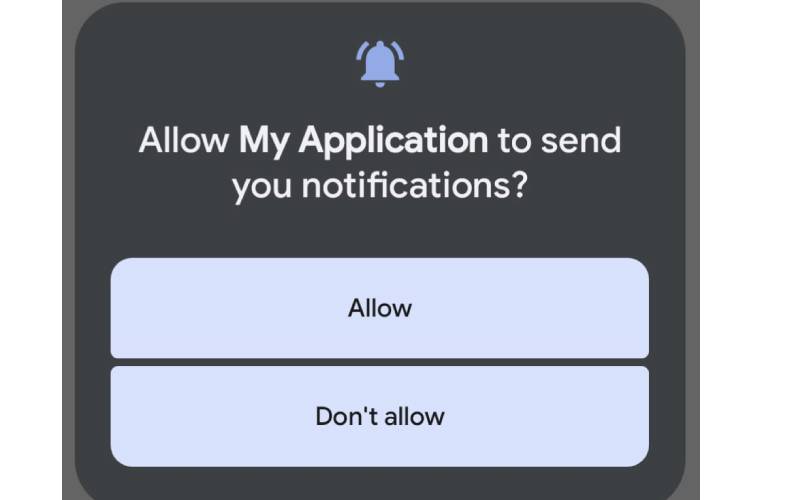
One of the new changes this time is the notifications access to the users from any apps right after downloading and installing it. These apps can no longer send any type of notification without asking for permission. In the case of existing ones after upgrading to Android 13, the dialog box appears on the first launch. Otherwise, the apps are totally under control from default messages.
Bluetooth low energy(LE) audio:

Android 13 is also adopting Bluetooth Low Energy (LE) Audio, a new Bluetooth audio standard that results in lower latency than classic audio. This means improved and enhanced sound quality, reducing delay, improved call quality, low data rates, and improved power efficiency on overall sound devices. You can easily connect and broadcast audio and sounds on multiple devices at once.
Photo picker API:
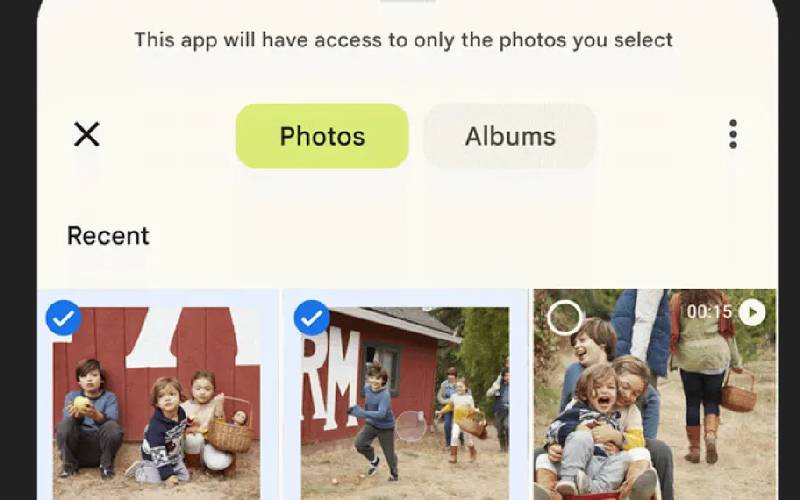
This feature looks upon your device privacy and secures your files and media from the entire access of the device. In android 13, only a limited choice of pictures and videos can be selected from the device. This feature is set directly into the android, so this feature can be used for both device storage photos as well as cloud storage. Not only android 13 but google is set to push this feature on both android 11 and android 12 using the google play store.
Media permission:
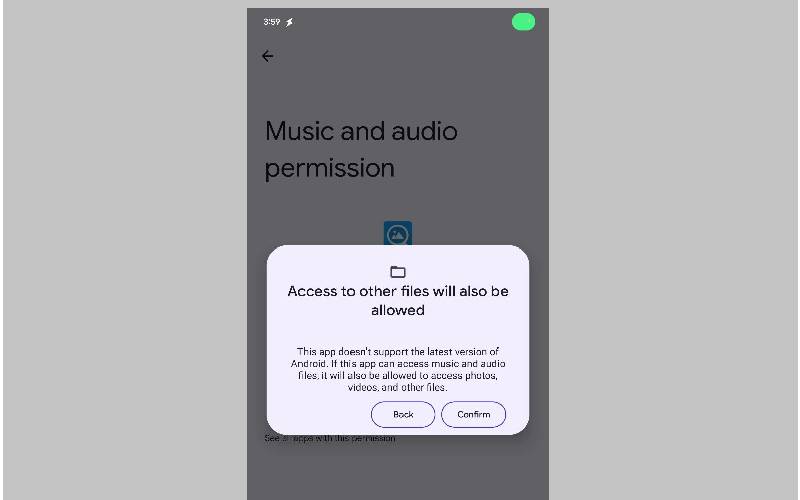
Now as the article mentioned, android 13 looks over all the stored media. In the previous androids, once we gave our permission to the storage access, it gave the app access to all sorts of media rather than just the specific media needed. Android 13 only permits specific media we let them, so this generates privacy and security for the android device.
The three permissions are:
- READ_MEDIA_IMAGE — For images and photos
- READ_MEDIA_VIDEO — For video files
- READ_MEDIA_AUDIO — For audio files
Tablet features:
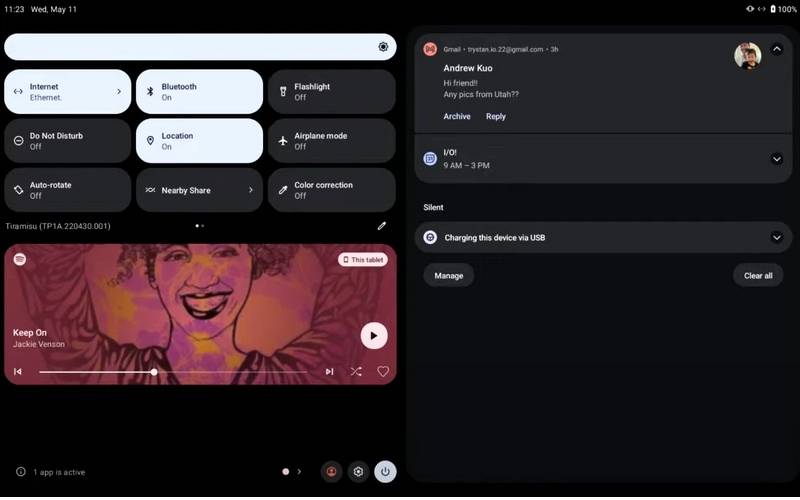
The tablet mode for all the tablet devices has made multi-tasking so much easier. It supports a split screen, which allows users to open multiple apps via drop and drag.multi- window mode is enabled on all of your apps by default.
Android tablets will register palm and stylus pens as separate touches. So this will give users
fewer accidental stray marks that come from simply resting your hand on the screen.
Copy content:

Now, users also can copy content such as images, text, video, and URLs also in tablets from their androids, we can do the same from the tablets to androids. This feature makes work smoother, with the simple purpose of sharing or even just transferring a URL quickly and easily from one device to another.
App language settings:

Again with a unique feature, android 13 has even been looked upon by multilingual users as well. Now, these features will allow users to set specific languages for specific apps, separate from the system setting. So it doesn’t matter if your phone system is in one language, you can check out other apps in another language.
So these were the key changes of android 13. As you can see, the android 13 has worked upon a few changes for effective, productive, secure, and easy functionality for the users. There are more functions that have not been announced and are hidden behind the spotlight. Have you updated your device yet?? If yes how is your overall experience till today?? Mention in the comments.







