The most advantageous aspect for android users is the variety of options in terms of hardware and software. Many famous brands are developing entry-level to flagship smartphones on Android, such as Samsung, OnePlus, Xiaomi, and more. With every brand, in every android version, the users can experience a good deal of variety in software and hardware.
As Android upgrades its version, many features are included and discarded. Many features are unknown to the users, which may come in handy for most of us. Sadly, numerous nifty features have died without actually living in the users’ android experience. Also, many android users were not even aware of how some android features and software could ease their daily life.
So, to prevent such handy features from vanishing in vain and let the users enhance their android experience, we have pooled together the most useful features one can find in android smartphones. Be sure to use your device to full efficiency.
Tips and Tricks for your Android Smartphone
Recover the lost notifications
Often we lose all the notifications without getting a chance to see them. It might happen when someone else clears the notification bar without telling you or when you do it by mistake. As a result, you might lose the needed information about any important text, news, calls, or anything.
Luckily, android devices have a feature that allows you to recover the lost notifications. Long press the home screen, and then go to widgets. Search for the ‘Settings’ widget and place it on your home screen. Then in the settings list, you’ll find an option called ‘Notification Log.’ Click on it, and voila, there’s the list of your past notifications.
Screen Pinning
Have you ever panicked over passing your phone to your friend, family member, or child for a certain purpose? Every individual’s smartphone comprises many personal and confidential information, which are not supposed to be seen by others. Some people might even feel uncomfortable letting others see their phone, even for a short period.
If that’s the case for you, then you don’t have to worry anymore. Android has a feature called ‘Screen Pinning.’ This feature allows you to lock all other apps on the phone so that the person using it will have access to only one app. With this feature, you won’t have to worry about others going through your personal dm’s when you had lent them the phone to click some photos of you.
To pin your screen, go to settings> search screen pinning > enable screen pinning > open the app that you want to give others access to > go to recent > tap on the pin icon. Then, the app will be pinned, restricting the other person from going to any other application except for the pinned one.
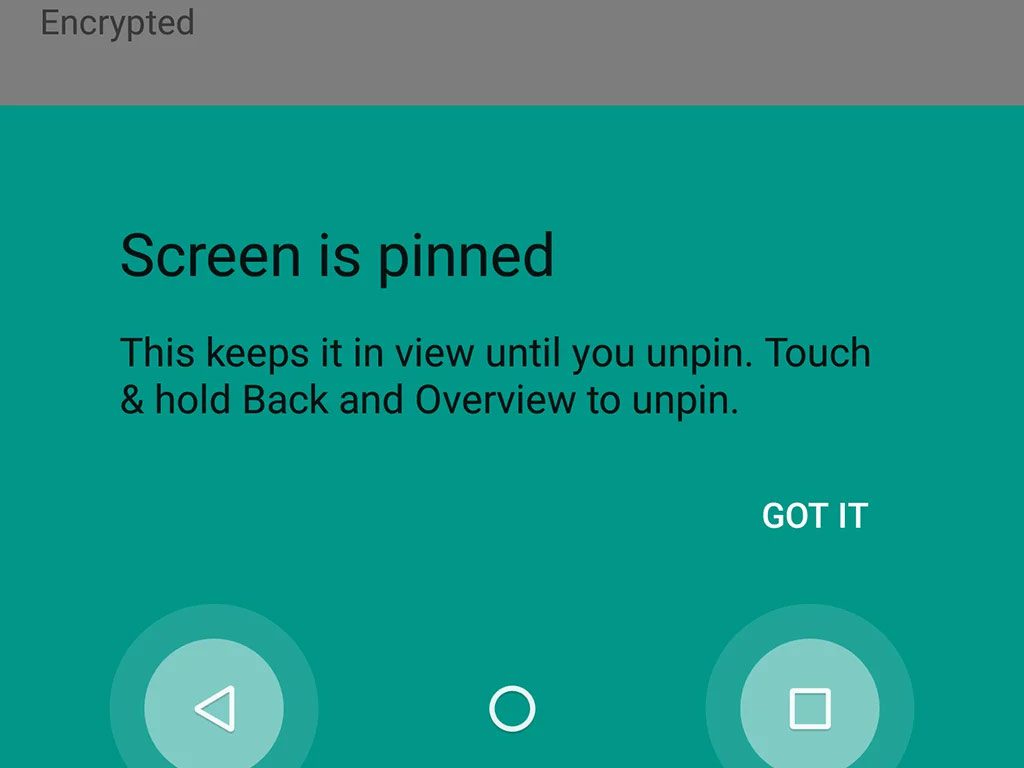
Enable fast switching between apps
While you open some apps or switch between some apps, you might notice certain animations. Such animation might also cause some delay in switching apps. If you want your smartphone and applications to run smoothly without any delay or disturbances, then you can reduce or remove the animation. Moreover, the animation also drains our battery; so, removing animation might help you extend your battery life. However, it might create some bugs in some handsets.
You can also make the animation slower if you want. To manage your animations, go to Settings > Developer Options > look for ‘Window animation scale or ‘Animator duration scale’ in the options and make changes accordingly.
Setup phone in Windows
You might have heard of integration between iPhones and Mac desktops and laptops. Well, you don’t have to sulk over it anymore. Android also offers a similar feature, or maybe with even more advancements. You can connect your android to windows easily. With the integration, you can do your works, make calls, messages, and do many other activities using your windows.
This feature can prove to be life-changing as you can easily perform different tasks on your phone and your windows side by side efficiently. To enable this feature, go to Setting’s app’s Phone section > select add a phone > choose your device, and then you are good to go. Or, you can use ‘Your Phone App’ by Microsoft to connect and sync your phone to a computer.
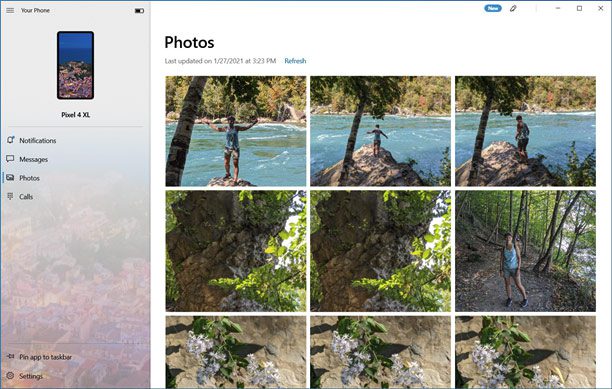
SIM Card Lock
At today’s date, from your basic personal information to your banking details, every information is integrated into your SIM card. You’ll always need your SIM card, be it for verifications, integrations, or when you forget your password for e-banking. One can only imagine what’ll happen to our personal and professional details if we lose our device.
So, android has another special feature integrated, SIM Card Lock. With the SIM Card Lock feature, you can lock your SIM Card using a PIN code, which, if anyone gets wrong 10 times, will block your SIM. This feature can save your life, literally. Nevertheless, make sure you set the PIN code that you remember.







