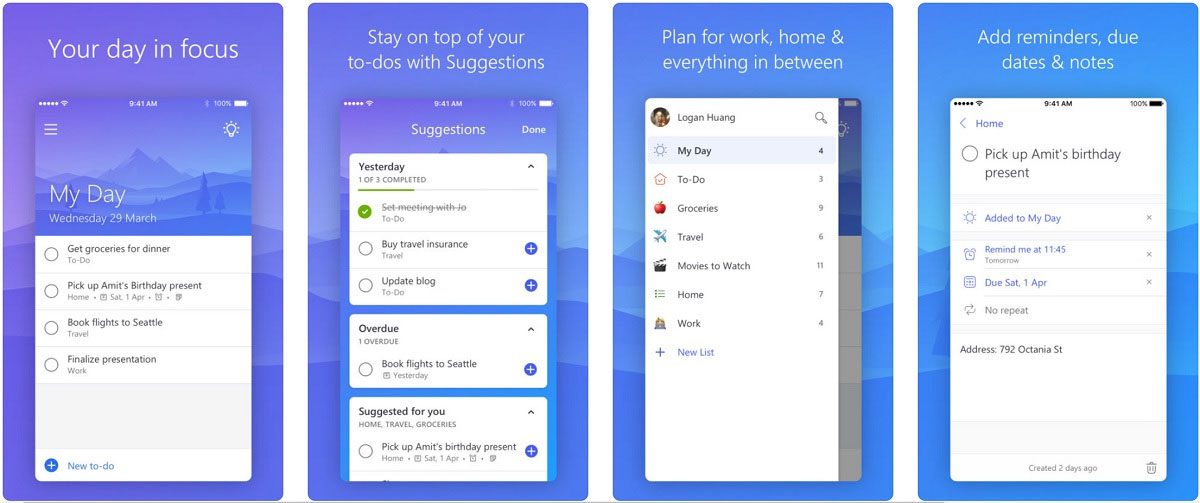When it comes to living your best work-life, it’s not always easy to stay on task, especially when there are so many distractions around you every day. That’s why we’ve rounded up a list of some of the best productivity apps to help you become organized and focused, helping you achieve your goals and make your life productive.
Apps to stay focused:
Forest:
The app is about helping its users to stay focused, eliminating distractions. The app has ten million downloads on the play store, making it one of the best productivity apps out there. The description of this app says, “it’s time to take back control and unleash your productivity with forest, the revolutionary timer app that eliminates distraction and rebuilds your attention span most easily.” The app works as it allows you to plant a tree when you need to stay focused. If you commit to your task without getting distracted, your tree grows. And if you cannot resist the temptation to use your phone, then your phone dies.
[letsreviewaffiliate url=”https://play.google.com/store/apps/details?id=cc.forestapp&hl=en&gl=US” text=”Download Forest App here” size=”small” rel=”nofollow” target=”samewindow” accent=”#303030″ border=”off”]
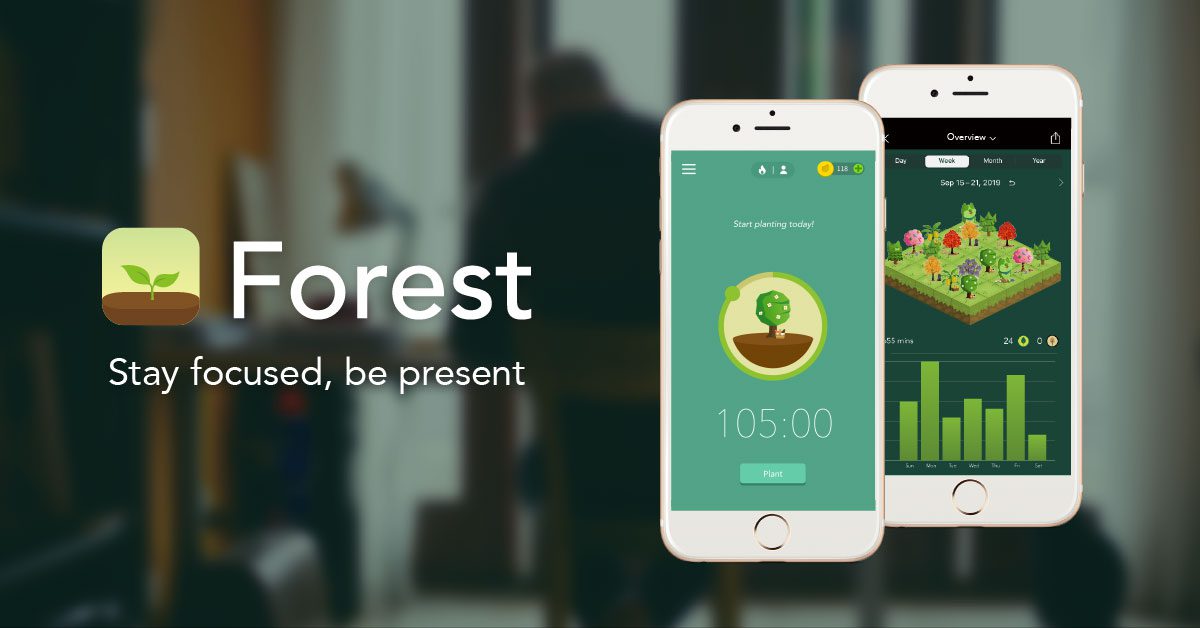
Tide:
This app aims to help you meditate with the help of pleasant noise, further helping to get better sleep, relax also helps to be calm and happier. This app helps while you are meditating, relaxing, or while focusing. This app gives its priority to mental and physical care. As inspired by traveling, nature, and meditation, the app has provided lots of audio, including natural soundscapes and mindfulness practices.
[letsreviewaffiliate url=”https://play.google.com/store/apps/details?id=io.moreless.tide&hl=en&gl=US” text=”Download Tide App here” size=”small” rel=”nofollow” target=”samewindow” accent=”#444″ border=”off”]
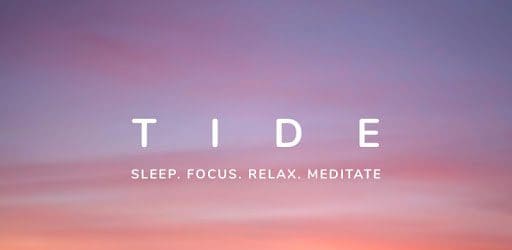
Apps to manage your time:
Todoist:
The todoist is the best to-do list app in the play store right now. Over twenty million people use Todoist to organize, plan, and collaborate on small and big projects making it one of the best productivity apps.
Use todoist to:
- Capture and organize tasks the moment they pop into your head.
- Remember deadlines with reminders and due dates.
- Build lasting habits with recurring due dates like “every Monday.”
- Organize your projects in kanban style with boards.
- Collaborate on projects assigning tasks to others.
- Prioritize your tasks with priority levels.
- Track your progress with personalized productivity trends.
[letsreviewaffiliate url=”https://play.google.com/store/apps/details?id=com.todoist&hl=en&gl=US” text=”Download Todoist App here” size=”small” rel=”nofollow” target=”samewindow” accent=”#444″ border=”off”]
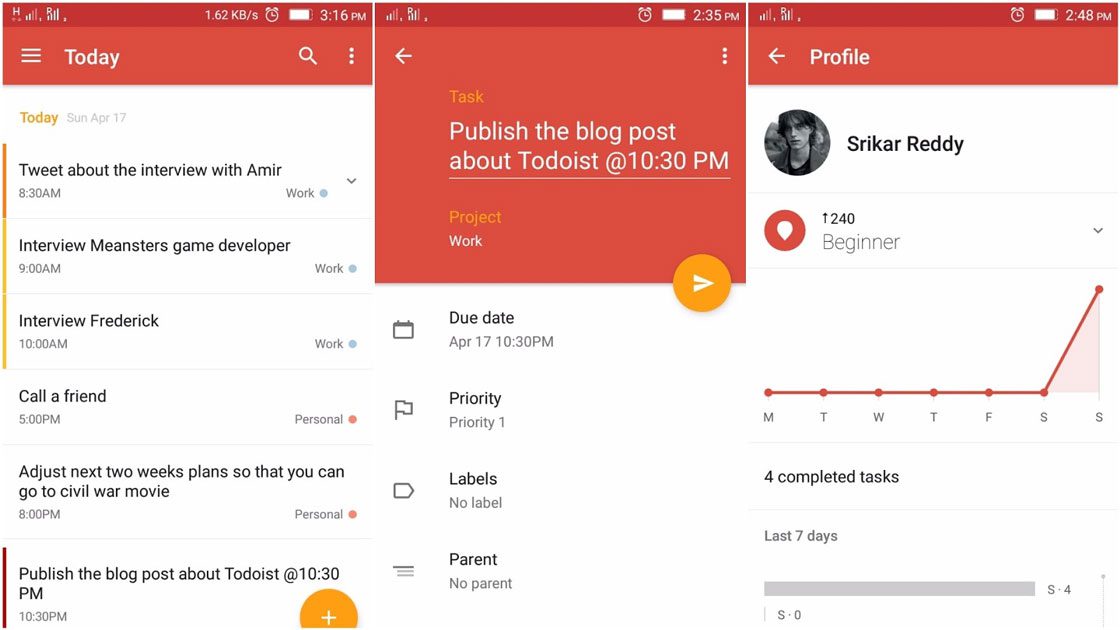
Google calendar:
Google Calendar is classic, simple, practical, and the most used app by students or workers. It allows you to organize all your classes, events, extracurriculars, and assignment deadlines across your phone and computer. With its clean interface, you can easily see commitments throughout your day, week and month. Set up reminders before events or for to-dos so you’ll never forget anything. Say goodbye to missed deadlines and forgotten meetings, and hello to an organized, productive life.
[letsreviewaffiliate url=”https://play.google.com/store/apps/details?id=com.todoist&hl=en&gl=US” text=”Download Google Calendar here” size=”small” rel=”nofollow” target=”samewindow” accent=”#444″ border=”off”]
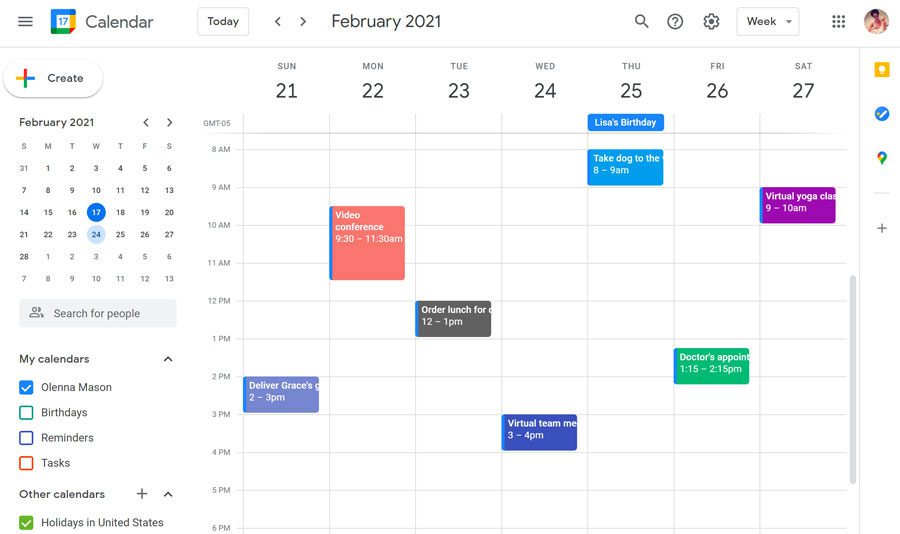
Other productive apps:
Microsoft OneNote:
This app is a powerful notepad to capture ideas and save notes easily. It also helps to organize notes and sharing notes. You can organize your thoughts, discoveries, and ideas also extend planning for important moments in your life. Microsoft OneNote lets you take notes on your phone and sync them across all your devices. With this app, you can plan a big event, seize a moment of inspiration to create something new, and track your list of errands that are too important to forget.
[letsreviewaffiliate url=”https://play.google.com/store/apps/details?id=com.microsoft.office.onenote&hl=en&gl=US” text=”Download OneNote Here” size=”small” rel=”nofollow” target=”samewindow” accent=”#444″ border=”off”]
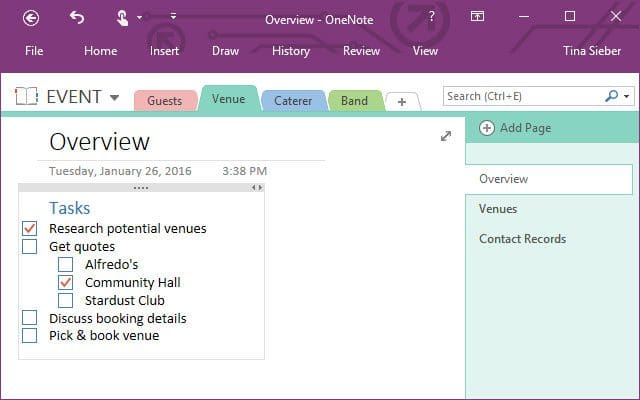
Microsoft To-Do:
Microsoft To-do is a task management app to help you stay organized and manage your day-to-day activities. You can use Microsoft to-do to make shopping lists or task lists, take notes, record collections, plan an event, or set reminders to increase your productivity and focus on what matters to you. Microsoft to do makes it easy to stay organized and manage your life.
[letsreviewaffiliate url=”https://play.google.com/store/apps/details?id=com.microsoft.todos&hl=en&gl=US” text=”Download Microsoft Todo Here” size=”small” rel=”nofollow” target=”samewindow” accent=”#444″ border=”off”]