So in this article, we have basically collected a few cool Xiaomi features for all smartphone users from Xiaomi, Redmi, and POCO. This includes and covers wides aspects of users from apps, security, images, calls, and many more. Check them out until the end for fun features.
Top 5 tips, Tricks and Hidden Features of Xiaomi
1. Enjoy youtube even when your screen is locked

While the rest of the world is still on a deny that youtube music cannot be played in the background. Xiaomi, Rredmi, and POCO users can enjoy this feature easily. Just follow these steps. 👇
( Available on MIUI 12.5)
- Go to settings and click special features.
- Go to the video toolbox and activate all the toolbox features.
- Open manage video apps and select youtube.
- Open youtube n play a video, then swipe from the small white bar on left
- Choose the ear icon. Once your screen is locked you can still enjoy youtube music.
you can also check out:
- How to check your internet speed?
- How to activate debit/credit cards for online shopping in Nepal.
- How to: Increase Your Android Smartphones Battery Life
2. Be an anonymous voice caller with voice effects 🤫🤫
This feature might be funny and creepy at the same time, to whoever your prank calling. One to sound robotic, or any other voice effects to confuse your receiver? Follow these steps. 👇

( For Redmi note 11)
- First, go to security and select game turbo.
- Click the + sign and scroll down and turn on messenger.
- Return and go to the messenger and call whoever your victim is.
- Swipe on the small bar and click voice changer with voice effects including many options.
- Your voice will immediately change with the chosen voice assistant.
3. Parallel apps for all Xiaomi family
The dual features allow users to run multiple accounts for the same app by cloning the app. But You can notice that recent budget phones from Xiaomi are missing the feature even from MIUI 12.5. But for those who aren’t missing out, follow these steps to utilize the feature.👇
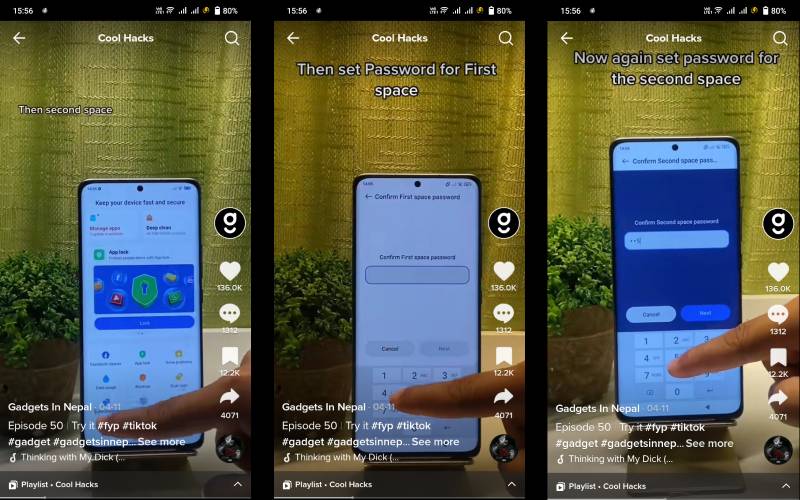
- Go to security and second space.
- First set a password for the first space, then continue to set the password for the second space.
- You can also put a fingerprint scanner.
- The parallel apps are set. Once you enter the first password, the first space will open and if you put the 2nd, the second space will open.
4. Calculator but not only for your basic maths 🤓
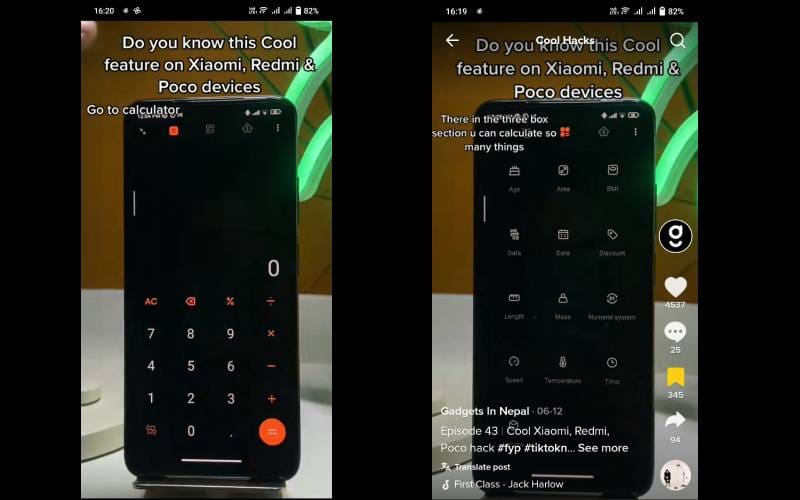
Do you want to calculate more areas rather than basic mathematics? Well, you have options starting from age, BMI, length, mass, temperature, and others.
All you have to do is go to the calculator and click the three-box section where you can calculate anything from the options given.
5. Disappear that unwanted person from your photo 🤷
You can also exclude people from your photos if you want. And I agree you should with some of them. Though the feature doesn’t have a clean cut. It would probably be fun to try. Follow these steps. 👇

- First, go to a gallery, and select the photo.
- Next, click the edit, and erase.
- The subject will be selected and you can touch the erase button.
- You’re done.
What are your thoughts on these cool Xiaomi features? Share your thoughts in the comment section. Stay updated on our website for more tech relating content.







