Google has just made it easier to declutter your inbox. In October, they announced new rules to fight spam emails, and now they’ve quietly introduced an ‘unsubscribe’ button in the Gmail app for iOS users. In this post, we shall look at what this new feature from Google is all about.
Gmail lets Effortless Unsubscribing from Unwanted Emails:
This handy feature lets you easily eliminate emails you didn’t sign up for, like promotions and newsletters. The ‘unsubscribe’ button sits next to the sender’s name or below the subject line on the right side. Tap it, confirm, and Gmail will send an email from your account to unsubscribe you.
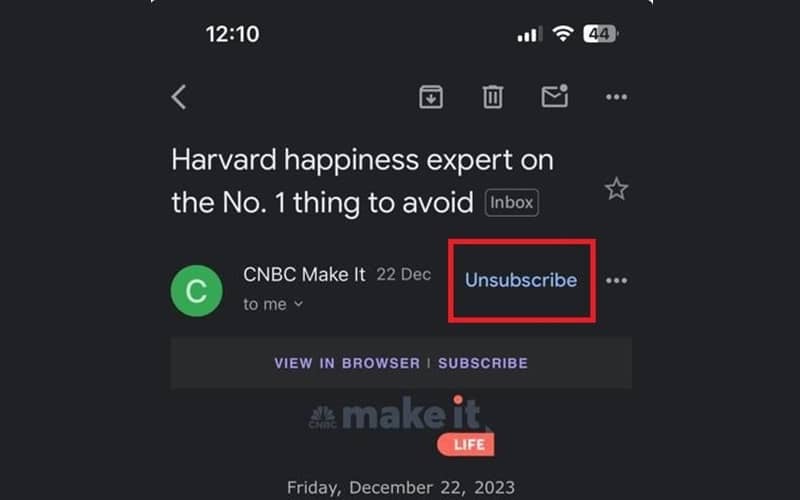
No more scrolling to the bottom of emails or digging through menus – it’s a one-tap solution. This feature is only available on iOS, but Google plans to bring it to Android soon. You can also find it on the web version next to the sender’s name, though some emails may still require you to visit the sender’s website to unsubscribe.
Learn more about the news here.
- Also, check out these featured articles as well,
What do you think about Gmail lets Effortless Unsubscribing from Unwanted Emails? Let us know in the comments.







