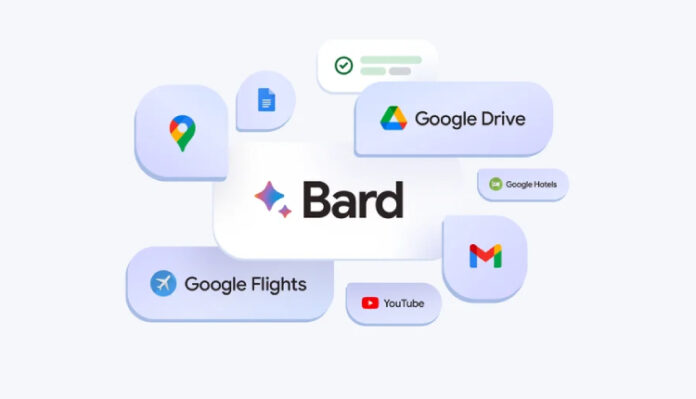Google announced its own AI tools after seeing ChatGPT gain immense popularity. Google’s Bard AI tool has mixed reactions from its users but the search giant has released various updates to its AI tools with the support for more language and more. Whereas Google also announced Generative AI on its search and browsers. Now Google has launched a new feature “Google Bard Extension” to connect your Google apps. So Let’s get into the details.
What is Google Bard Extension?
The Bard extension is a new feature from Google Bard AI that can get relevant information from all the other Google products such as YouTube, Google flights/hotels, and Map. In contrast, you can also opt-in to share your Google workspace including Gmail, Drive, and Docs which will give Google’s Bard AI access to content and personalize it for you.
With this new feature, Google’s Bard AI can pull information to grab the dates that work for everyone from Gmail if you use it for planning a trip with your friends whereas the Brad AI also can now look up real-time hotel location, flight information, show you Google Maps direction to the airport and also show you Youtube video videos of thing to do which all happen within one conversation with Brad.

Moreover, for another scenario, Google’s Bard AI when connected to Google Workspace now can find your resume from Google Drive and summarize it into a short paragraph personal statement for your cover letter if you’re applying for a new job.
If you’re concerned about privacy according to Google they are committed to protecting your personal information if you choose to use the workspace extensions. Whereas your content from Google Workspace is not seen by human reviewers, used by Bard to show you ads, or used to train the Bard models. You are always in control of your privacy settings and can turn it off at any time.
How to connect Google Apps and services to Google’s Bard AI?
If you’re new to Google Bard AI you will need to sign up first. Whereas if you’re already an existing user you will simply need to click on the extension’s options in the top right menu and connect the services you want Google’s bard AI to access. Simple as it sounds now your Google’s Bard AI extension is connected to Google apps and services.
Google Bard Other features
Double Check Answers
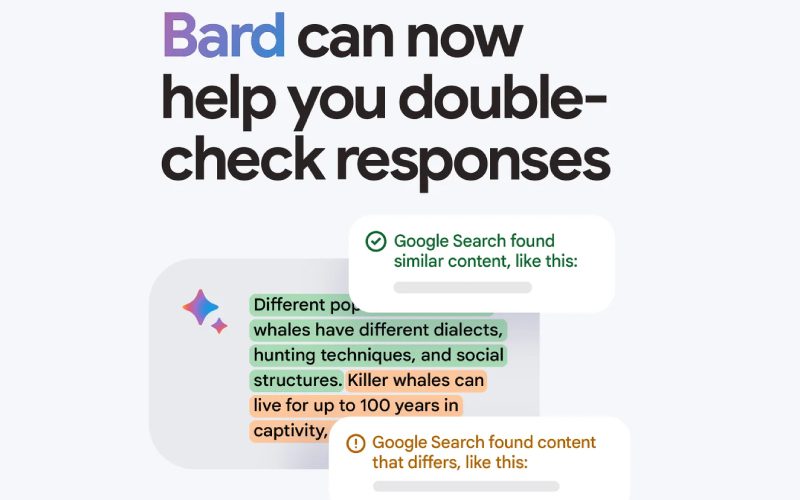
Besides the introduction of new Bard Extension features Google also announced Double check responses on Bard AI. Starting today you can easily double-check answers from Google with Google It button. Bard will read the response and evaluate whether there is content across the web to substantiate it. Whereas when the statement can be evaluated it highlights the phrases showing if it supports or contradicts the information. Likewise, you can click to learn more.
- Also, Read These Articles
Build on the Share Conversations
Now conversations with Google Bard’s AI can be shared with you through a public link. So you can continue the conversation and ask Bard additional questions about the topics.
So What are your thoughts on the new features of Google Bard Extensions? Do comment below.