We’ve been in a few, if not too many, of these situations. Imagine someone asks you for your number but you don’t know it. Because duh, you never call yourself. But don’t worry. In this article, we’ll show you how to check your NTC, Ncell, and Smart Cell phone number.
How to Check the NTC phone number (GSM)?
Checking the NTC phone number follows a similar process as limiting the number of any other sim card service. The following steps are required.
Step 1: Open Your Phone App or the Phone Dialer.
Step 2: Dial *9# in the keypad.
Step 3: Hit the Call button.
Step 4: Your NTC phone number will be displayed on your screen.
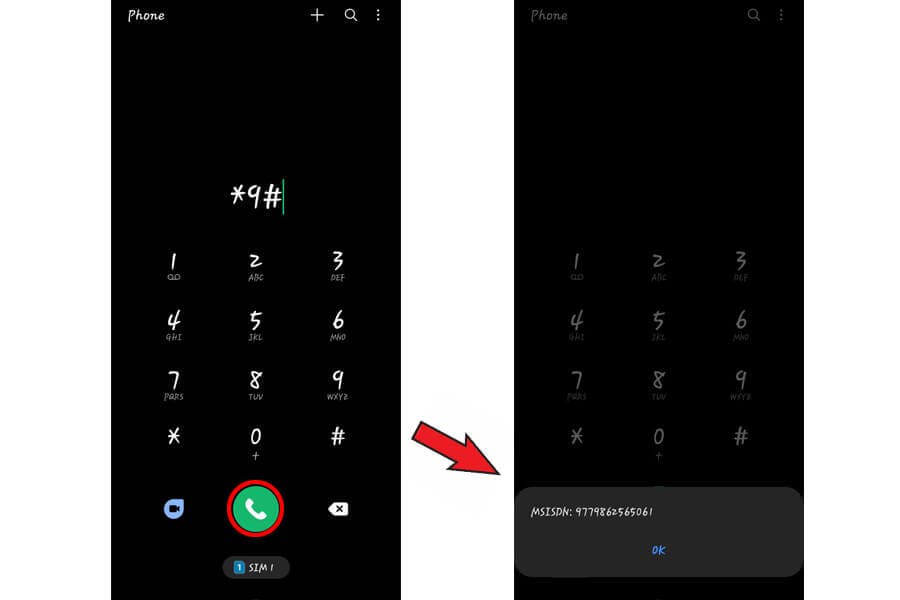
How to Check Smart Cell Number?
Here are the steps to check your phone number on this Simcard.
Step 1: Open Your Phone App. (Or phone dialer)
Step 2: Dial *134# in the keypad.
Step 3: Press the Call button.
Step 4: Your smart cell number will be displayed on your screen.

How to Check Ncell Phone Number?
Follow these steps to check your phone number in Ncell.
Step 1: Open your phone dialer or simply the phone app.
Step 2: Dial *903# or *103# on the keypad.
Step 3: Press the call button.
Step 4: Check your Ncell Phone Number on your screen.

Wasn’t that a piece of cake? No more calling your friends to find out your phone number.
Also, Check a video on How to Check NTC and NCELL Phone Numbers







