A day without youtube? Nah…
With millions of videos that you can continue watching all day, from tutorials, dance routines, DIYs, vlogs, and hundreds of content. This popular app has over 122 million active users daily with 1 billion hours of content watched worldwide every day. With 2.6 billion users, this video-sharing site is the second most visited website after Google and holds a second position in Alexa’s global ranking of websites.
This app also is available in over 100 countries and supports eighty languages. so it doesn’t matter which part of the world you are in. There’s no restriction, to starting your youtube journey. Within a few clicks of your keyboard, and tapping the search button, you will find a broad reach of influencers, marketers, artists, and professionals updating fresh content. There’s no stopping on youtube( unless you violate youtube guidelines and terms, so be careful!). This global platform is the best for, sharing your creative content, advertising your brand, fresh updates on what’s happening, or your mother’s recipe. The list of topics and ideas is never going to stop.
Have you ever wondered how these youtube creators work and want to upload your own first-ever video? We got your back!! For the aspiring YouTubers out there, here are the first few steps to guide you on this app.
Step 1. A Youtube channel is always a must.

You will always have to create a youtube channel no matter what. consider it as your own identity, in the world of youtube.
- First, sign into YouTube using a Google Account. It only needs your google id and password.
- Once you’re signed in, click ‘Create Account, and choose whether it’s for you or for your business.
- You have now created your channel, and are free to upload.
Step 2. Next comes your ideas.
Of course, there’s no limit to what you can create on video. With the latest trend, and challenges that might capture your audience’s attention or you have a unique knack for something else. What do you think might be your channel’s direction?? Do you create projects for others are you a daily vlogger that loves to travel around everywhere?? Would you like to share many cool tricks or want to help your viewers with basic guides and tutorials? A brand can be guided by strong content resulting in many views and a powerful establishment of the channel.
Few things to keep in mind-
-if you’re a beginner and don’t know what ideas to start your channel, you can start with a few basic ideas from keywords to youtube search.
-communication with your viewers is also key. People have general queries and might want more content on more topics. So also don’t forget to inquire, about your youtube performance, In the comment section.
Step 3- Time to create!!

Now, that you’re filled with your ideas, it’s time to bring them to action. This basically means script writing, choosing the right equipment, environment, and settings, and recording. To start with, choose the right tools such as a camera, microphone ( if speaking is involved), lights ( if needed), and other elements if needed. Don’t add too many complex gadgets, if you’re a beginner but if you’re a pro, then why not?
Next, plan out your timings and schedule your content. If you’re adding other members then organize your dialogues. This helps your videos to be more organized and helps you to be more focused.
Step 4- It’s time to record!!
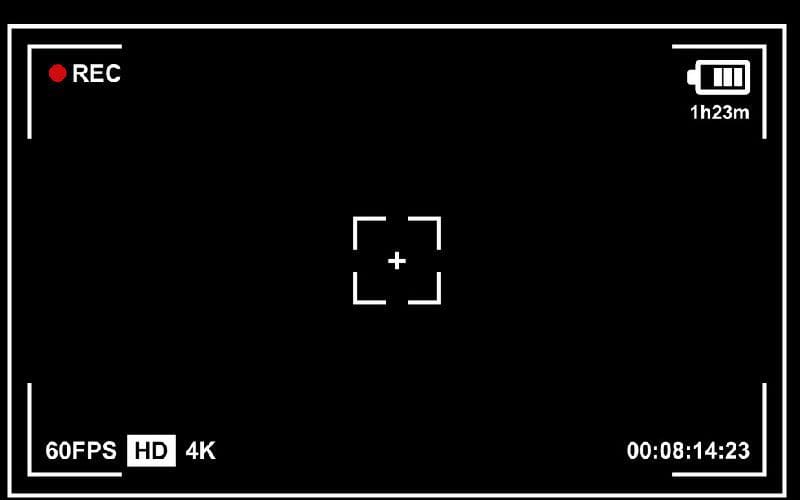
Roll, camera, and action!!
But wait,
Don’t forget the camera angles or position. Important things such as these create a big difference in your video. Focusing on a particular subject of your video is an important part of your recording. Do not forget to Organize your clutter and set up all the important props needed for your video. If your content is based on a particular setting, then make sure the background is all set and ready. If you’re travelling or creating a vlog where you have to set your camera to different places or carry yourself, then this could be an exception. Take care of your equipment and record without creating disturbance to others.
Step 5- Post-production and editing.
Now, you’ve got the clips. It’s time to organize and create the final product. Since not all videos can make through one shot. Organizing, editing, and adding clips can only result in one final video. There might be unnecessary clips that you wanna remove or some fun bloopers that you wanna add. You might also wanna add graphics, captions, photos, stickers, and many more to make the video more capturing to the audience.
There are lots of video editing apps and software that you might wanna use for a wonderful video editing experience. these apps help you to create videos with quality features, effects, and professional-level tools for the best quality video.
Organizing your intro, behind the scene, and some mistake clips just for the laughs on a single video creates more friendly and relatable vibes for your audience. So, editing is an important part of your creation process.
Don’t forget to tell your users to like subscribe and comment. As cheesy as it sounds, a good outro with this line can help your video gain the attention of your audience.
Final step- Upload it!!
Steps to upload-
- Make sure you’re logged into your channel.
- At the top right-hand side of the window, you can find a video icon, next to your user icon. Click on it.
- Click the “upload a video.” and press the select files. Choose a file you wanna upload that is saved on your device.
- You can publish the video finally, or schedule a time for it to be published.
Note: don’t forget to add details to your video. Credits, video descriptions, and engagement in your comment section give more information to your public audience.
You can download youtube for all devices easily. click to download youtube from the play store.
These were our quick descriptions of youtube for creating videos. Now with these steps, you can easily create videos also don’t forget to look out for youtube guidelines. And do not copy others’ work for youtube is very strict with copyrights.
For more guidelines on other apps, stay updated on our websites. Are you interested in other platforms as well? well, we have a few guides you can check out on:







