Do you use a lot of mobile data? Many of you use 3G services on your device for internet access. Using 3G services can be pretty fast but a lot expensive. 3G loads your data fast and smoothly, there’s no doubt on that but it also consumes a lot of data and hence charges you a great expense. When you turn on your mobile data there are a lot of apps drawing your data and also background apps so you tend to use more data. Here are few ways that can help to save your mobile data.
Turn off Auto Updates
Update through your mobile data can consume a lot of data so it is wise to turn off auto updates as soon as you can. Only use Wi-Fi networks to update apps from Google Play. Under the general settings section of Play Store, you can choose Do not update apps, Auto update apps at any time and Update using only Wi-Fi network. It is always recommended to choose Auto-update apps over Wi-Fi only unless you have unlimited mobile date service.
Restrict background data
Android uses a lot of data even when the users are not using it. This is because of the many apps using data on background. This makes your data loss even when you are not using it. Email syncing, feed updating, weather updates, widgets that uses data are some of the background processes that uses data. To save data you should restrict background data by going to the setting -> data usage -> Restrict background data. This may vary depending on the android and devices version.
Restrict Background DataUse Chrome data saver
You can use chrome data compressor to save your mobile data usage. The Chrome data saver compresses the data before loading the webpage on your browser which alone saves upto 35% of data. The webpage may load a bit slowly but soon you will get used to it. Use Chrome data saver to load every webpage and surfing the internet. To do this, launch Chrome and go to settings. On the bottom section you will find data saver, click on it and then turn on.
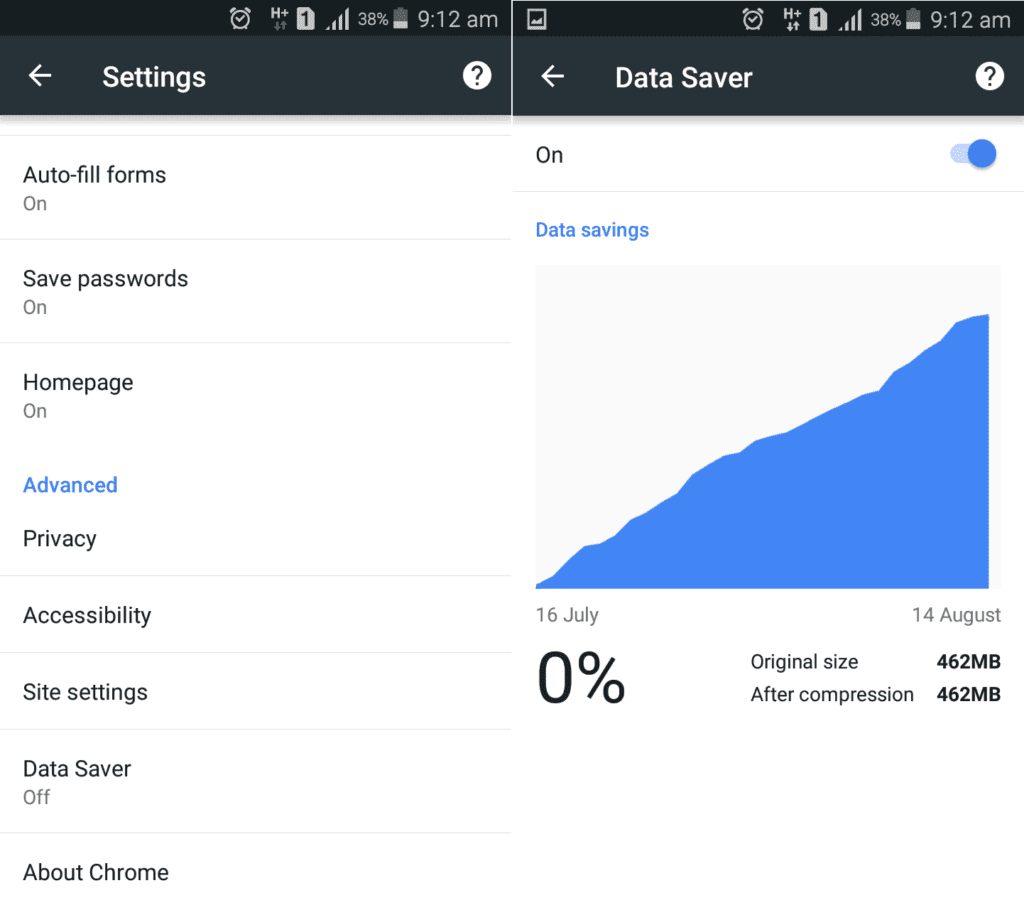
Use Opera Max
Opera Max is a great data saving app for your device. Opera Max takes full control of your mobile data usage by analyzing the apps using more data, compressing the data, managing background data and so on. Opera Max also saves your Wi-Fi data. Using Opera Max can really boost of your data usage time because it saves your data even while using YouTube, Netflix and other more data consuming apps. You can save up to 40% data using Opera Max. You can view significant advantages of using Opera Max within few hours of using it.
CLICK HERE TO DOWNLOAD OPERA MAX FOR ANDROID
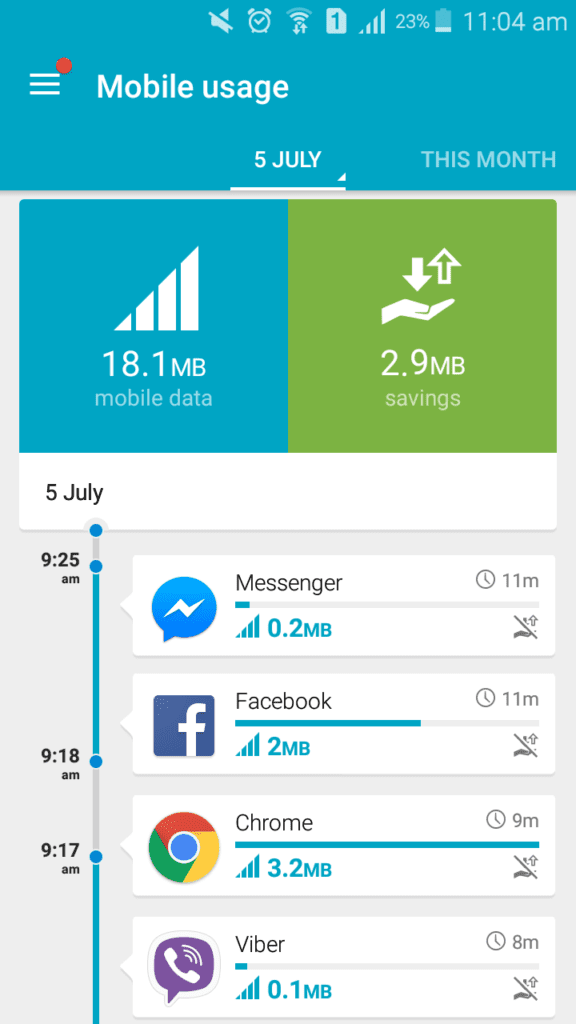
Do not download and upload using mobile data
When you are on your mobile data, uploading medias such as music, video and mostly images can consume a lot of data. The upload traffic uses a lot of mobile data so it is recommended to send pictures and videos only through Wi-Fi network. It is also not wise to download files through 3G or mobile data if you want to save data. The next time you are sending a picture through viber or messenger to your friends, remember that it can cost more data than using Wi-Fi.
Adopt Data Plans from your network provider
NTC and NCELL users both have option to adopt various data plans. It is always a good choice to adopt one. Using data plans makes your data usage limited and managed so you will use less data. If you frequently turn on and off your data then it may cost you more data usage so it is better to have certain data plans. These data plans last for a day to week so it will be more efficient. Using data plans also can be cheap depending on the network provider you use.
These are the ways you can use to save your mobile data. If you have any other great tips to share to save your data, let us know in the comments.







