Laptops are now such an important factor in our convenient life. From our basic daily official works, online activities, gaming, and education to professional courses and you name it. A laptop heavily relies on its battery like many other gadgets. What happens if it runs out of charge? The only convenient way is to plug in its charger, but it isn’t always convenient. We tend to take the device places after all it’s portable. So plugs aren’t always much of a solution.
So what are the ways to save your laptop’s battery life??
Based on the brand’s versatility on the market, people own laptops with various battery power capacities. An individual battery can last within 1000 charge cycles. Many factors like your battery voltage, charger voltage, environmental factors, and working load are the top reasons that affect your laptop’s battery life span.
Now let’s look at some of the easy, effective ways to save your laptop battery life
Decrease the Workload
Running multiple apps and processors at the same time uses a lot of battery. Chances are that some of them aren’t even being actively used, so they are only killing off the battery percentage. Make it easy on your laptop, run applications one at a time, or limit applications as per your need
Battery saver mode
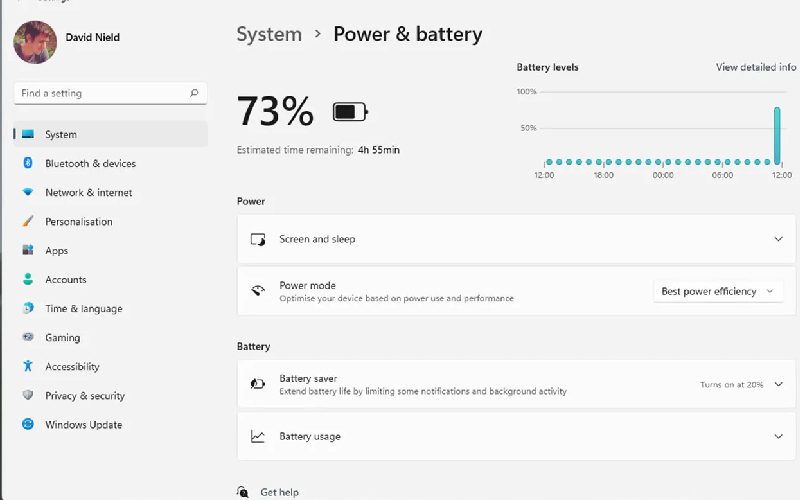
On software like windows 10, windows 11. Your laptops can operate in low power mode. It aims to group all of the settings that affect battery life into a few easy-to-understand categories.
Macbooks do have an upgraded version of macOS and have settings for your power and battery settings. Options like “Slightly dim the display while on battery power” and “automatic graphics switching” helps you save your battery from ageing. Low power modes are available on laptops. So don’t forget to switch it on.
Cool laptops have cool batteries
Overheated batteries are no fun, and neither are their batteries. Heat damages the battery, internal or external. So keeping your laptops under excessive heat strain is very hazardous. Problems like dust build-ups, block the laptop’s ventilation system. This refrains the system from cooling and airflow.
Keep in mind that blocking laptops’ ventilation is trouble. So always keep your laptops on hard smooth surfaces, that doesn’t cover up the airflow.
Backup for your battery
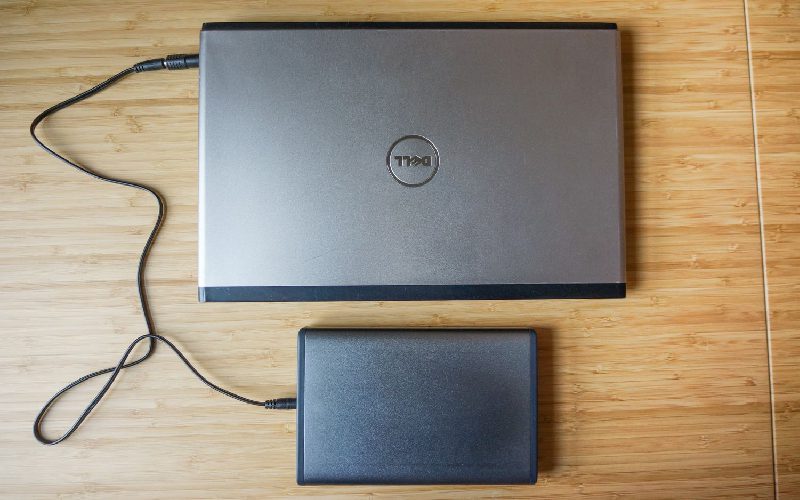
A back for your device is always a must-carry solution. These laptop backups are portable, lightweight, and easy to use. With adapters for different kinds of laptop models, these portable chargers can be a must-have companion in case of emergency, travelling, out of power source zone, and almost whenever you need them. They can be used on more than one system, and even for other devices, such as your phone or tablet.
Not only laptops but don’t you think your phones should be taken care of too? if all the android users agree check the article below:
How to: Increase Your Android Smartphones Battery Life
These were the few methods that can help out your laptop battery system last longer and more effectively. Engagement with your laptop on a daily basis is a requirement but so is checking the device’s overall system. stay updated on our website to learn more tips and how-to guides.







