Oppo has now expanded O+ Connect compatibility to Mac through its Oppo Find N5 release which provides macOS users with streamlined file sharing and Mac remote control features. Users can now bridge the Android-Apple divide through Mac compatibility since they can easily move files and access documents and operate their Mac from a distance. Below, we shall talk more about the Oppo O+ Connect to Mac feature and what it means for Apple users.
Table of Contents
Oppo Find N5 Brings Oppo O+ Connect to Mac: Seamless File Sharing & Remote Control
The Oppo Find N5 comes with the Oppo’s O+ Connect feature that has now been ported over to Mac OS service that enables seamless data sharing and remote desktop sharing. O+ Connect was initially rolled out as a package on the Oppo Find X8 series in ColorOS 15, as it enables an easy and smooth interoperability between Oppo devices and Apple’s ecosystem, as well as iPhones and iPads. Mac compatibility now enables users to effortlessly transfer files, document access, and even control their Mac from the Android phone like never before.
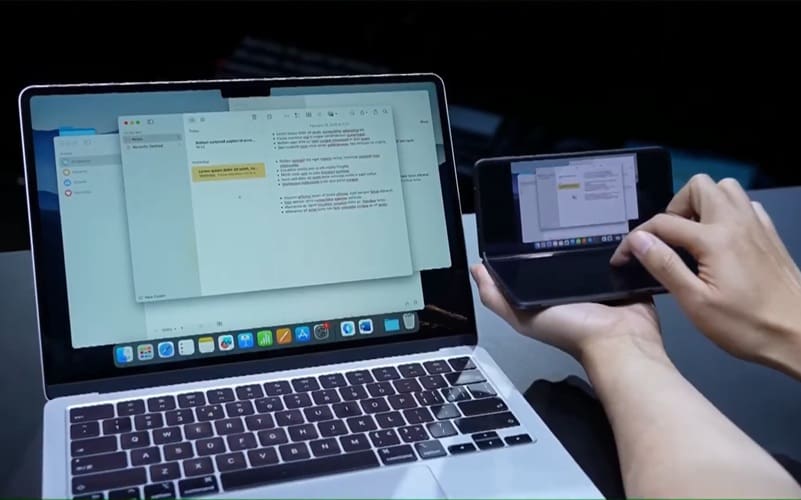
O+ Connect for Mac: Easier Cross-Device File Sharing
Thanks to O+ Connect for Mac, which supports Oppo Find N5 users to manage phone’s files on Mac without the need of manually transfer. The process is a walk in the park for users since they can browse, search, move, or delete files in real-time in the same manner that one accesses a USB drive.
A key advantage of this feature is that it works without uploading data to a cloud server. The connection is direct between the Oppo phone and Mac, requiring both devices to be on the same Wi-Fi network. This ensures faster file access while keeping data private.
Oppo claims that file transfers are extremely fast, with 100 photos moving from the phone to a Mac in just 8 seconds. Documents and Notes can be accessed without unlocking your phone by users.

Remote Mac Control from an Oppo Phone
Beyond file sharing, Oppo O+ Connect to Mac feature lets users control their Mac remotely from the Oppo Find N5’s large 8.12-inch inner display. The feature offers two viewing modes:
- Full-screen mode: The phone displays the entire macOS desktop, allowing full access.
- Folded mode: The top half of the screen shows the Mac desktop, while the bottom half becomes a touchpad with Apple-style multi-touch gestures or a keyboard for typing.
Oppo also demonstrated a split-screen mode, where users could drag and drop files from macOS directly into messaging apps like WhatsApp on their phone—simplifying cross-device workflow.
Upcoming Features for O+ Connect
Oppo has announced that an upcoming update will allow users to access their Mac’s files directly from the phone’s Files app. This will eliminate the need for a remote session for basic file transfers, making file management even more convenient.
A Step Toward Better Cross-Platform Compatibility
Oppo may not be as strong on the global market as Apple or Samsung, but their step to bring Oppo O+ Connect to Mac is a major one in the direction of cross-platform integration. It offers seamless file sharing and remote access without leaving Apple users’ ecosystem. This is a feature as the brands now focus more on interoperability so users can happily change between devices easily with O+ Connect.







