In a long-awaited breakthrough, Beeper App has finally bridged the gap between Google RCS Messaging and iPhones, providing users with a workaround to access the advanced messaging features that were previously limited to Android devices. Now, users can get RCS Messaging on iPhones. The journey to achieving compatibility has spanned a couple of years, involving persistent efforts from third-party developers in the face of Apple’s reluctance to officially adopt the Rich Communication Services (RCS) protocol.
RCS Messaging represents a significant evolution from traditional SMS services, offering enhanced data security through end-to-end encryption, improved usability with read receipts and typing indicators, and a fresh array of expressive Emojis. While RCS Messaging has become commonplace on Android devices, Apple’s hesitation to embrace the protocol has left iPhone users in the dark.
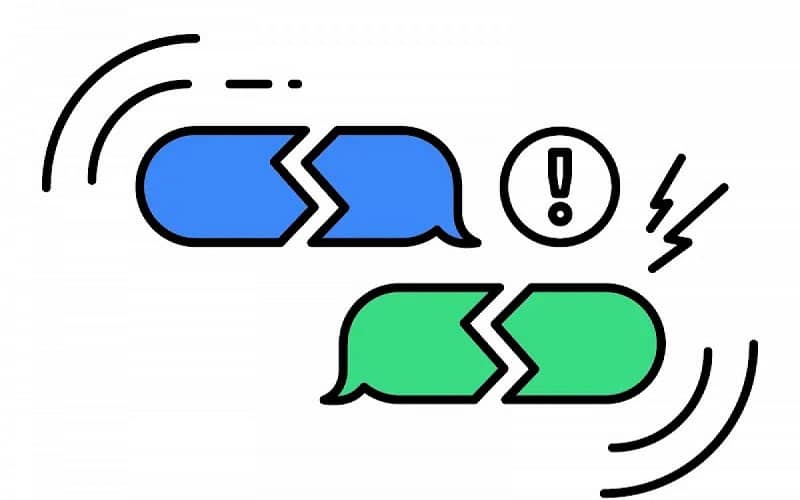
RCS Messaging on iPhones: Features and Progress
Currently in its beta stage, the Beeper App has successfully enabled most RCS functionalities on iPhones. Features like tap-backs, which offer additional feedback, are operational. Nevertheless, being in beta implies the presence of some bugs and issues. While the message history is not entirely seamless, the display of user avatars is yet to be perfected. Users might encounter occasional hiccups with read receipts and typing indicators. Fortunately, developers are actively addressing these concerns to provide a smoother experience upon the stable app’s release.
Unlocking RCS Support on iPhones: Step-by-Step Guide
(Note: The process requires an Android phone with an active mobile number to facilitate RCS activation on Beeper.)
- Join the waitlist through the official website, providing essential information such as name, email, preferred chat network, and other details.
- Once waitlist participation concludes, users will receive the Beeper app’s download link for the desktop version.
- Install the app and follow the on-screen instructions carefully.
- Select Google Messages as the preferred chat network from the provided list.
- After completing these setup steps, users can establish connections with Android users and initiate conversations seamlessly.
Beeper’s continuous development is evident, as the app continues to gain new features through updates. However, it’s important to clarify that this is a workaround to bring RCS Messaging to iPhones and not an official endorsement from Apple.

Transitioning from Anticipation to Reality
Despite Google’s introduction of this sophisticated standard, Apple has maintained its opposition to RCS Messaging. iPhone users can now access RCS Messaging services, due to the work of third-party software Beeper. Likewise, Beeper’s main goal is to bring together numerous messaging services under one roof, and its most recent update successfully incorporates Google Messages into the iPhone experience.
- While you’re here do check out these featured articles as well,







