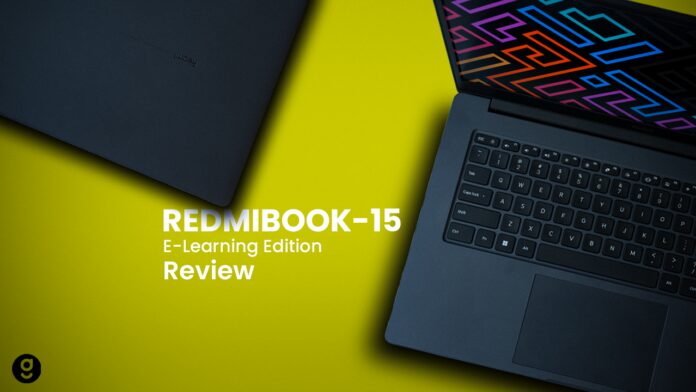Xiaomi is one of the most popular mobile phone brands in the world. But Xiaomi’s product range has extended from smartphones to smart home devices and lifestyle products. Therefore Xiaomi has also been getting popular with other affordable products such as Mi Tv and Mi laptops. The RedmiBook 15 E-learning laptop is one of the most affordable laptops from Xiaomi. In this article, we will share our experience with RedmiBook 15 E-learning.
Specification of RedmiBook 15 E-learning
| Display | 15.6 Display Full HD (1920 x 1080) Resolution |
| Weight and Dimensions | Thickness: 19.9 mm Length: 363.8 mm Width: 243.5 mm Weight: 1.8 kg |
| Material | Polycarbonate with a brushed metallic finish |
| Performance | 11th Gen Intel Core i3-1115G4 4.1GHz max clock Intel UHD Graphics |
| Memory | 8GB DDR4 3200MHz (Not Upgradable) |
| Storage | 256GB SATA NVMe SSD |
| Wireless | 2 X 2 Dual-Band Wi-Fi 5 Bluetooth V5.0 |
| Interface | 1 x USB 2.0 2 x USB 3.2 Gen 1 1 x HDMI 1.4 1 x RJ45 (LAN port) 1 x 3.5mm audio jack |
| Keyboard | Scissor Mechanism 1.5mm key travel |
| Touchpad | Multi-touch Windows Precision drivers |
| Webcam | 720p (HD) |
| Audio | 2 x 2W Stereo speaker Support for DTS audio processing app 3.5mm combo audio jack In-built microphone |
| Battery and Power | 10-Hour all-day battery 46WHr battery 65W power adapter |
| Colour | Charcoal Grey |
| Price | Rs.74,999 |
Overview

The RedmiBook 15 E-Learning has an i3 11 Gen laptop with 8GB RAM and a storage of 256GB SSD. Moreover, the laptop has a 1080P resolution anti-glare display with decent brightness for indoors. Whereas in the box you get a 65W charger, user manual, and a RedmiBook 15.
Build & Design
Material: Polycarbonate with brushed metallic finish
Thickness: 19.9 mm, Length: 363.8 mm & Width: 243.5 mm
Weight: 1.8 kg
The first impression of the RedmiBook 15 E-learning feels well built-in hand with sleek finishing, lightweight, and slim design. Where the body of the RedmiBook 15 E-Learning carries the aesthetic of the MacBook. With the Polycarbonate body and a metallic brush finish in a Charcoal Grey color. Additionally, the laptop also has a centered keyboard layout and a Mac-book-inspired larger touch-pad. But despite being a 15.6inch laptop, it does not come with a dedicated number pad.

RedmiBook 15 E-Learning has only a single color option, Charcoal Grey. Though there’s only a single color variant for the RedmiBook E-learning. Our impression of the device was positive with the minimalistic design. With only a small Redmi branding on the Lid of the device and a tagline. Whereas there’s another Redmi logo below the display.
Display
Screen: 15.6 Display Full HD
Resolution: (1920 x 1080)
From our experience with the RedmiBook 15 E-learning. The display is decent enough to watch Youtube videos and movies. Though you won’t find an accurate color and great contrast level on the screen. Where it is still good enough for casual web browsing and getting your task done. Also, the display comes with an anti-glare coating which we found pretty good for removing reflection.

Onto the viewing angles, the display of the RedmiBook 15 E-learning loses colors and brightness even with a slight change in the angle.
Performance
- i3-1115G4 @ 3.00Ghz
- 2 Core 4 Threads
- 11 Generation intel Tiger Lake CPU
Furthermore, the RedmiBook 15 E-learning is available in a single CPU variant which is the intel i3 11 Generation (i3-1115G4). The CPU offers 2 Physical Cores and 2 hyperthreading cores in its processor. As per our testing with the CPU it’s sufficient enough for Browsing, and watching online videos and movies. Whereas it can also easily handle basic photoshop tasks.

Though the laptop is not made for gaming purposes. We tried some games out of curiosity and found that the popular games get an unplayable FPS even in the lowest setting. Whereas the games from the Microsoft stores such as Asphalt 9 were playable with some minor frame drop here and there.
Benchmark
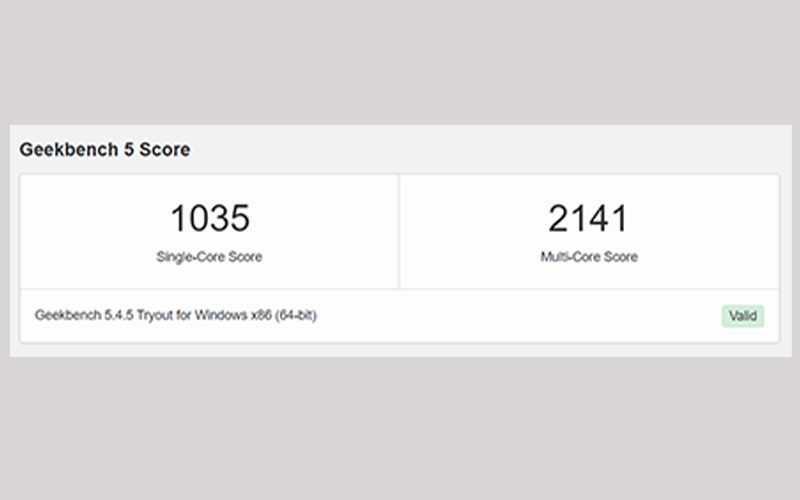
As we were interested in how it would perform in a benchmark test as a budget laptop. So we ran a Geekbench 5 test in the RedmiBook 15 E-learning. And Surprisingly it performed higher than our expectations. With a single-core CPU score of 1035 and a Multi-score CPU, the score gets a score of 2141 from our test.
Software
The RedmiBook 15 E-learning, comes will the latest operating system Windows 11 software. Additionally, the laptop features a Microsoft student package in the box. Likewise, if you’re wondering if there is any pre-install app from Mi. We can say that the laptop is free of bloatware. Whereas the company has provided a MI support app on the laptop to control the setting of the display, with overview information of the laptop. Whereas the app features a Mi share that can seamlessly share files between Mi devices through the app.
Memory
- 8GB DDR4 3200MHz
- 256GB SATA NVMe SSD Storage
From our testing with the RedmiBook E-learning, we found that the 8GB RAM featured in the laptop is enough to open multiple tabs in chrome without hiccups. Likewise, we also tested other software such as Adobe Photoshop, in-built video editing software. And found the RAM was sufficient for all the tasks.
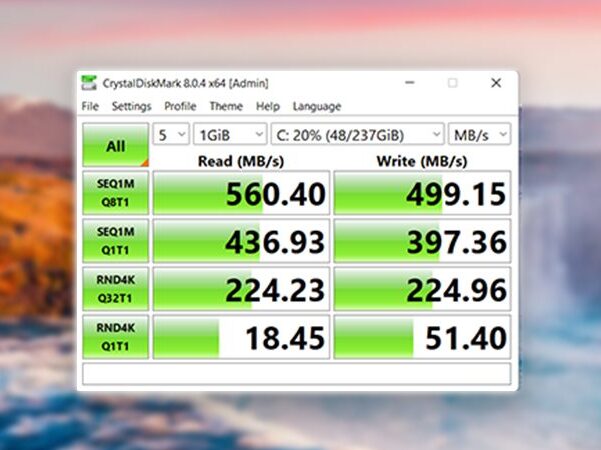
Moving on to the storage of the laptop it’s available in 256GB storage that can be upgradable in the future. Whereas we also ran a storage speed test on the SSD. And found a read speed of 560.40MB per second while the write speed was 499.15MB per second.
Camera
The laptop features a 720P Webcam at the top of Bessel on the display. The webcam has decent quality for attending online classes or for video calls. Moreover, we get two microphones besides the webcam. Whereas the audio quality is not excellent when there is a lot of background noise. But the microphone performs well without background noise.
Connectivity

We get a lot of I/O ports on both sides of the laptop. On the right side, we can find a single Kensington lock, RJ45 port, USB 2.0 Port, SD card reader, and headphones jack. Moreover, for the connectivity, the Redmi-Book 15 Elearning features a dual-band Wifi. Which gives a stable connection and faster download and upload speed. That can improve the experience of watching online videos and attending online classes.

While on the left side, the RedmiBook 15 E-learning features a barrel AC input for charging, 2 USB 3.2 Gen 1 ports, and an HDMI 1.4 port.
Battery
One of the most impressive features of the RedmiBook 15 E-learning is the battery life of the laptop. With a 46WHr battery, the laptop offers 5 and half hours of battery life. When browsing, writing articles in google docs, and using Photoshop for basic tasks. Whereas it can last 6 hours when just used to watch videos and movies.

Similarly, the laptop can be full charge in 1 and half hours with its 65W barrel charger. From our perspective, the 65W charger feels a bit unnecessarily big and long as compared to the lightweight for the factor of the laptop.
Verdict
We used RedmiBook 15 e-Learning edition for more than 2 weeks for writing articles, doing research on the internet, and some light photoshop. And so far we did not have to think twice to replace this laptop with others for these kinds of tasks.
But if you hunt in the market, you can find laptops powered by Ryzen 5500U processor at a similar price range. Ryzen 5500U is based on a 7nm fabrication process with 6 cores and 12 threads. It offers more CPU and GPU performance with less power consumption compared to Intel Core i3-1115G4.
Overall, RedmiBook 15 e-Learning edition offers what its name suggests. So If you’re a student who usually needs to attend online classes and works mostly with Microsoft software. You will not be disappointed with the performance, quicker opening time, and multitasking capability. Whereas you will be amazed at its battery life of 6 hours watching online videos. Moreover, If you regularly need to carry your laptop to college in Nepal, you will find the laptop best suitable for yourself with its thin and light design.
- Also, read these articles
RedmiBook 15 E-learning Pro & Cons
| Pro | Cons |
| Lightweight design | Priced slightly higher |
| longlasting battery life | Inconveniently long charger |
| The thinness of 19.9 mm | Non-upgradable RAM |
| Dual-Band Wi-Fi 5, Bluetooth V5.0 | Low contrast display |
| Large trackpad with Windows Precision drivers | Viewing angles are not great |
| Comes with Genuine Windows 11 & Microsoft student package | No USB-C port |
Watch our RedmiBook 15 e-Learning edition review video: