Ripple Nova Laptop: Full Review
Table of Contents
Introduction
As we know gaming laptops can be heavy and expensive and it can be hard to find one that fits our limited budget. Even if we find gaming laptop PCs within our budgets there is always some kind of compromise and issues that we have to face. To solve this problem Ripple was started as an OEM Company in February of 2021. Ripple has made many PC Laptops trying to bridge the gap of affordable gaming laptops according to the market demand. And one of them is the Ripple Nova Gaming PC Laptop. And today we will be doing Ripple nova laptop full review.
When Ripple was first launched it was the only 12th Gen i5 laptop in the Nepali market but now as there are other laptops with 12th Gen of i5, we thought it was the perfect time to revisit this laptop to see if it still rocks the market. We have been using this laptop for a few weeks now. Playing games, creating content, and running heavy applications, we have tested it all and this is what we found.
Ripple Nova Specification
| Display | 15.6 Inch Resolution: 1920×1080 Refresh Rate: 144Hz |
| Weight and Dimensions | 360.2 x 243.5 x 1.91KG, 19.9mm |
| Performance | 12th Gen 12500H Intel i5 Processor NVIDIA GeForce RTX 3050 Ti with 4 GB of DDR6 VRAM |
| Memory | 8GB, 16 GB & 32 GB of DDR4 |
| Storage | 1TB, 521 GB & 256GB of Samsung 980 PRO NVMe SSD |
| Wireless | Bluetooth 5.0, WiFi 6 AX201 of 160MHz |
| Interface | 2 x USB 3.1 Gen 1 1 x USB 2.0 Type-A1 1 x USB Type-C Ethernet Port HDMI Card Reader |
| Keyboard | RGB Backlit Keyboard |
| Touchpad | Multitouch |
| Webcam | 720p, 30FPS |
| Audio | 2x Stereo Speaker 3.5mm Audio jack Input |
| Battery and Power | 4 cell Non-removable Lithium Ion 47 watt-hours 150-watt Charger |
| Color | Matte Black |
| Price | From Rs. 1,40,000.00 to ₨ 1,76,000.00 (2023) |
Build & Design:
This laptop of almost 2KG has kept a perfect balance between being bold and slick. Built quality is really solid even though the body is fully plastic made except for the screen back which is metal. There is very little if not no flex room in the keyboard area. The hinge has little wiggle room but feels solid to use, and the laptop can be easily opened with just one hand.

To be exact it has a weight of 1.91 KG which is not that heavy for a gaming laptop and can easily be carried around which makes it easy for students who have to carry their laptop while going to college or for people looking for a laptop to make it office laptop while enjoying the gaming experience. Its length is 360.2 mm with height is 243.5 mm. While closed, it has a thickness of 19.9 mm.
Compared to the charger size of other gaming laptops in the market, Ripple Nova’s charger is small. Because of that, this laptop can easily fit in a normal laptop bag and is easy to carry around.
Display:
Its goodness doesn’t just stop at its look, Ripple Nova has 15.6 inches screen of Full-HD IPS display. It has a resolution of 1920×1080 with a 144hz refresh rate but it has only 72% of sRGB color spacing which sometimes may not be enough for content creators but it gets the job done.

This screen is really good to look at, but it only has a full brightness of 300 nits which can cause some problems while working outside and in an open environment. Even though 300 nits is usually considered the minimum value of high-end displays, anything below 500 nits can be hard to work with when outdoors.
While testing, we found that sometimes when working sitting beside a window on a bright day, the screen can feel a little dim. We did EIZO Pattern, RGB, Color Uniformity, Color Distance, Gradients, Sharpness, and Viewing Angle testing for the screen and the overall result was good.
Performance:
It comes with a 12th Gen Intel i5 processor with 12 cores and 16 Threads. This processor gives great performance while Gaming with good compatibility with NVIDIA GPUs. For graphics, we get the NVIDIA GeForce RTX 3050 Ti with 4 GB of DDR6 VRAM. For Bluetooth and WiFI, it uses an Intel Bluetooth card and an Intel WiFi 6 AX201 of 160MHz wifi card respectively. This WiFi card is part of intel’s wifi 6 series which makes it future-proof. The overall benchmark performance score of this system is pretty good which we have talked about below.
We tested that it can handle up to 100+ open active tabs at once and it worked pretty well in that case. We were using 102 tabs at once and the CPU was taking it pretty well. This can be really useful to students while working on assignments and research. You can easily use this laptop for your daily day-to-day tasks such as working in MS Office applications and google web doc applications.

While working with tools such as Adobe Premiere Pro, Adobe Photoshop, and DaVinci Resolve our experience went really smoothly. In video editing tools, even while working with 4k videos it was working really smoothly and we did not see any issue also the rendering and exporting of the video was flawless. Overall.
Gaming was also very smooth on this laptop. We tested games like PUBG PC, GTA-V, Rocket League, and more, and almost all games were giving fps of 100 and above We didn’t face any issues while working with Content Creative Tools. While playing the game Control we faced a problem of the whole screen having some kind of white filter in RTX but this problem was solved after tweaking some settings.
One of the videos that were uploaded to our youtube channel was edited and exported from Ripple Nova which was a 10-minute long video 4k video and it took 15 min to export while the core temperature raised upto 79-degree celsius.
Benchmark:
It has given some really good scores in a benchmark, as shown on the graph below from CineBench, it has performed better than even Ripple Raze Pro with a score of 1,663 on single core and 11,815 on multicore.
We also did some other tests with 3D-mark, CPU-Z, GeekBench, and in Nova Bench, and their following scores are shown below:
Ripple Nova on GeekBench: 1609 (Single Core), 8886 (Multi Core), 72500 (CUDA)
Ripple Nova on NovaBench: 2009 (CPU), 1044 (GPU), 280 (RAM), 317 (Disk)


Ripple Nova on 3D Mark: 5,596
Ripple Nova on CPU-Z: 711 (Single Thread), 5499.9 (Multi Thread)


CineBench(Singlecore): 1,663
CineBench(Multicore): 11,815


Content Creative Tools Testing:
We also tested the performance of content-creating tools such as DaVinci Resolve Studio, Photoshop, and Premiere Pro using PugetBench and got the following results:
DaVinci Resolve: 1010 Overall Score

Photoshop: 861 Overall Score
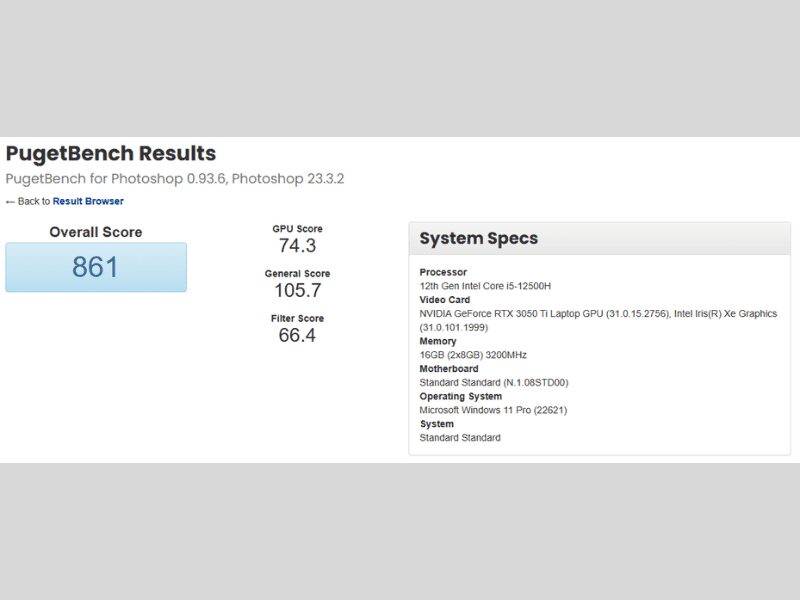
Premiere Pro: 752 Overall Score
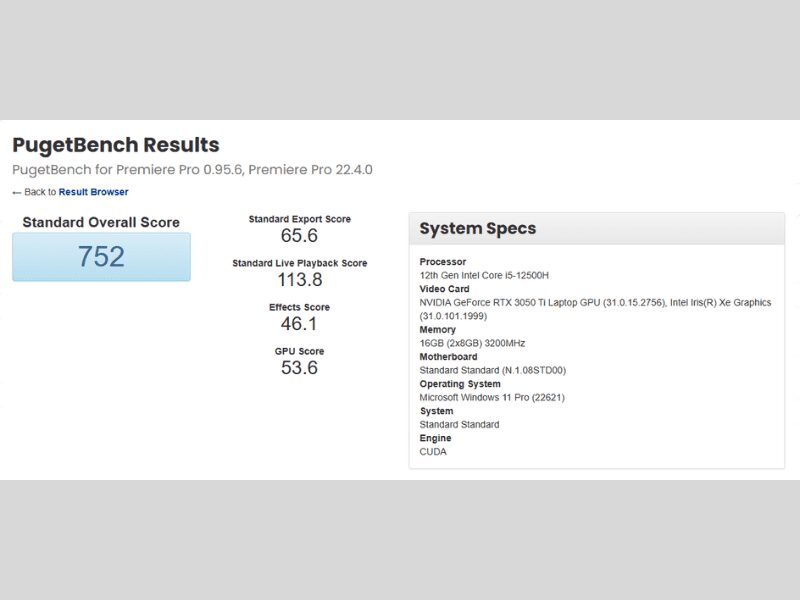
Gameplay was really smooth on this laptop. While playing on high and ultra settings, we were getting the following scores as you can see below table:
| Games | Highest FPS | 99% FPS |
| PUBG PC | 105 | 52 |
| GTA 5 | 118 | 66 |
| Valorant | 270 | 127 |
| Rocket League | 144 | 105 |
| CS:Go | 220 | 105 |
| Control (RTX-On) | 30 | 20 |
| Control (RTX OFF) | 50 | 40 |
Software:
OS:
Normally while other companies still give Windows 10 or even if they give the basic version of Windows 11, Ripple Nova Windows 11 Pro out of the box with the Windows 11 activation key which is really impressive. You can genuinely enjoy the Windows 11 Pro OS experience in an authentic way with this PC.
Pre-Installed Software:
It almost doesn’t have any bloatware except for the Control center app. The Control Center that comes with this PC to control things like a fan, keyboard RGB lights, Display functions, and more is really handy. It has different sections, they are:

- General Settings: It has Quick Switches to disable and enable keys and touchpad when needed, a windows device section to switch wifi, and Bluetooth webcams on and off. Quick system info shower while gaming and key remapping on keyboard.
- Performance: It has Mode Selection for office, gaming & turbo mode. And to manually turn the fan on or off when needed. Fan Settings, and SPC Settings to monitor and control settings on different modes and performance profiles binding.
- Battery: It allows users to check and see Battery health and status. It allows users to switch the battery into the high capacity, balanced and stationary modes as per need.
- Display Settings: It allows users to balance and control the RGB of the screen, gamma, color saturation, temperature, calibration, and screen brightness.
- Light Settings: It has a mode to control the RGB lighting on the backlit keyboard and timers.
- Device Information: This section displays the information and allows monitoring of the laptop’s components such as CPU, GPU, RAM, and more.
Memory (RAM & SSD)
The Variant we tested comes with 1 TB of SSD with a set of 8 GB DDR4 RAM with 3200 Hz each (16GB Total). Ripple provides two slots of M.2 SSD and options of 1TB, 512 GB, and 256 GB for Samsung 980 PRO NVMe SSD and 8GB, 16 GB & 32 GB of DDR4 options for v-color RAM for Nova Laptop. RAM has a CAS latency of 22. And in this time where software and games are just getting heavier and have to transfer huge data and communicate faster, 22 latency can become a big deal. While testing our SSD, read and write speeds were really good results are also shown below.

Camera
It has a very basic laptop camera as expected. It is common for laptops focusing on gaming not to have a high-end camera, but for most uses, the camera is decent and is more than enough for zoom calls or any other online meetings. But if you’re someone who has to attend online meetings on a professional basis or does online streaming I would suggest you use an external webcam with better quality.
Gives an aspect ratio of 16:9 with a resolution of 1280×720 for taking photos and a quality of 720p with an aspect ratio of 16:9 up to 30fps for videos. Options for flicker reduction for video are 50hz and 60hz.
You can change basic camera settings by going to,
| System Settings > Bluetooth & Device > Cameras > HD Webcam |
But there are not many settings you can work with here, you can change basic camera settings like Brightness, Contrast, Sharpness, and Saturation.
Connectivity & Ports

Ripple Nova has given one Headphone output, one microphone head input, one USB 2.0 Type-A port and one Kensington Lock Port on the left side, two USB 3.1 Gen 1 Port, and Card Reader Slot on the right side, and one AC Power Charging Socket, one HDMI port, one USB Type-C port and one ethernet port on the backside.
Because its power plugs are in the back of the laptop, wire management is really clean and solves more than half of the problem of tangling wires by users. The SD card slot makes it very easy for content creators to work as they don’t have to carry an adopter around.

Speaker
It has a total of 4 air vents to throw out hot air, two on the back and one on each side (left and right). It also has 2 stereo speakers which are powered by Sound Blaster Cinema 6+. One speaker on each side will certainly allow you to experience 3D sounds and soundtracking while gaming for a better experience without earphones or headphones. But as per the quality of sound, it is not that loud and the base is also not good.
Battery
We get a 4-cell non-removable Lithium Ion battery of 47 watts hours that lasts for about 3.5 hours (give or take) in standby mode. While in constant and normal use while content writing and web browsing in chrome battery went from 100% to 8% in just 1 hour and 30 min.

And also while just streaming video in YouTube in edge browser, Ripple Nova lasted up to 2 hours and 30 min. And to charge that battery Ripple provides us with 150 watt of power supply charger.
Also Read:
Conclusion:
While testing in this Ripple Nova Laptop Full Review, we have worked on this gaming pc laptop for a while now and while working with tools like Photoshop, Premier Pro, DaVinci Resolve, Microsoft Office, google web tools, and more, this sweet baby was smooth as butter. Gaming performance was also very good on this laptop. Except for Control, in all other games, it gave the highest FPS of above 100 in high settings.
If you constantly work with ms-office applications alongside chrome for research and other purposes, if you’re a gamer who enjoys quality gaming times, if you’re a content creator who works with photo and video editing software, Ripple Nova is a laptop to go with for this price range.
What do you think about this Ripple Nova Laptop Full Review? Do let us know in the comment section down below.
Watch Ripple Nova Laptop Full Review Video Here:







