Samsung has released the One UI version 5.0 software update, the latest of the latest update which comes fully packed with powerful features based on android 13. The update is available for all galaxy devices, just recently with the Samsung flagship S22 series. The update comes with a few improvements and features after its predecessor One UI 4 and its key changes are based on multiple enhancements. Now you can get some more options on customization, multitasking, communication and collaboration, and many more.
Now after the S22 series, Samsung has revealed its One UI 5.0 release update schedule for other Galaxy phones and tablets. Major high-end phones and tablets will get the stable Android 13-based One UI 5 in November. Proceeded with some mid-range phone updates in December and slowly the rest within January by next year.
So what does the Samsung One UI version 5.0 brings to the table? We have listed some of the top features of the new software update that might be handy. Check them out to know the coolest updates by the software.
Customization:

Starting with the face of your smartphone and how you would want to present it.
- Newer wallpaper has been added and the setting redesigned for easier access.
- Choose from up to 16 color themes that match your wallpaper or preset color themes that blend smoothly with your wallpaper and fit your taste.
- A lock screen customization feature has been added, with just a touch and tap customize your overall wallpaper, clock style, and notification easily all in one place.
- You can also upgrade your call background for quick realization of who is calling.
Camera features:

New camera features are up to date, for a smoother experience on clicking and customizing your gallery.
- There is a new help icon to help guides users on how to use the overall controls, buttons, and options. (for pro and pro video modes)
- You can easily zoom with one hand with a single swipe. Similarly, the telephoto lens is now featured in food mode for better close-ups.
- Shoot amazing videos even at night because now the super night resolution reduces noise and also the super steady system stabilizes shaking even during movements.
- Click colorful selfies and portraits with the new galaxy AI-based image processing technology.
Notification and widgets:

Why not control the disturbing notifications and stack your widgets for a non-disturbing clean look?
- Easily control your notification while providing access to see which notifications can be shown and which don’t have to disturb. Allow notifications will be asked beforehand using apps.
- Similarly, the notification layout has been improved with a bigger icon and improved alignment to read easily.
- Moving on to widgets, you can now stack your multiple widgets together for an organized look. Just drag one widget to another and move left, and right for switching them.
- Smart widget suggestions suggest apps and tools based on user usage.
Multi-tasking and connection:
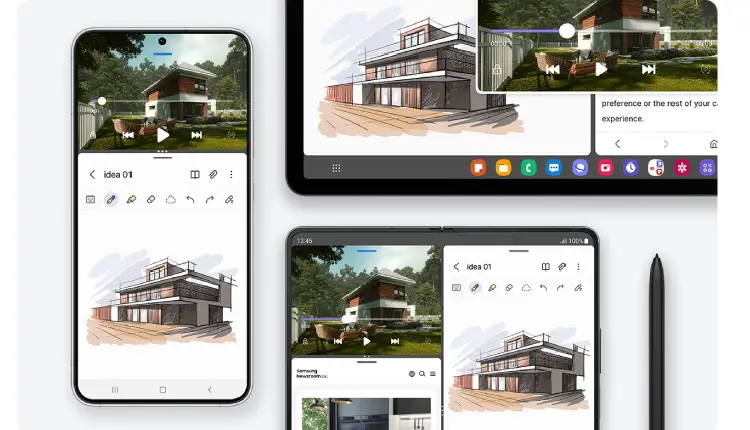
Multiple tasking is now easier to perform, with the new software update. Make the most use of your galaxy device, with smooth operation.
- The iconic split-screen view or pop-up view lets users multitask. All you do is, Switch from full screen to split screen view by swiping upward from the bottom of the screen.
- Add apps from the taskbar or recent by Dragging to the top, bottom, left, or right edge of the screen.
- The newly added Connected devices menu in the settings gives access to multiple features for other devices such as Quick Share, Smart View, and Samsung DeX, all in the same place.
- Enjoy with your companions and get connected to people with google meet. Have amazing video experience with high-quality calls that can be switched with other devices.
Privacy and setting:

The one UI 5 ensures protected privacy and secure usage for every user. Similarly, the settings menu comes with new features and options.
- The do not disturb feature has been updated, now individuals’ contact can be exceptional and set to not be disturbed. Such contacts will ring or vibrate even with the mode on.
- Your device is always taken care of with automatic optimization and automatic restart to keep your phone in the best condition.
- The newly added Security dashboard in Settings lets you easily check security issues and fix them right away.
- The share panels protect and warn you from sharing any sensitive information, such as credit cards, ID cards or passports, and important documents.
Other features include:
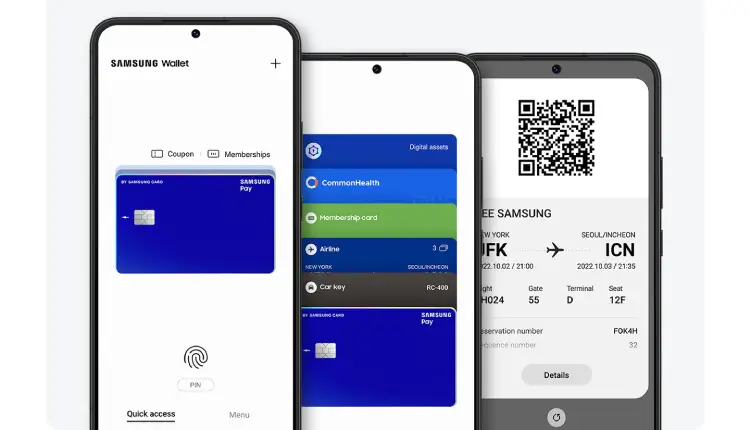
- Samsung wallet app comes packed with all convenient features for your digital finance and payment.
- Similarly, keep track of your fitness with the galaxy watch, the data and tracks are immediately synced with Samsung health.
- Safety alert!! Quickly press the Side key 5 times to call emergency services even when your phone’s in your pocket or you aren’t able to speak.
- Similarly, with android 13 the One UI also introduced app language features. Users can select the individual languages to run on respective apps without changing the overall system.
These were the few features that we thought might come in handy with the new Samsung One UI version 5.0 update. Check them out and share your reviews in the comment section of the features and how useful you think it was.
Similarly, You can also check out further related articles on Samsung :







