Hey there Samsung users ✋✋ we thought it would be really cool to list out some of the cool tricks that you might be interested to check. So here goes our list of Five cool Samsung features you got to check in your lifetime.
- Check what you missed: 📲

Have you been late by seconds to check your message but it’s already gone before you check it out? And now you’re dying to know what you missed out on? Well,dont worry Samsung got ya 🤫🤭. To check those deleted messages, just follow these steps. 👇
- Go to settings and search notifications history.
- Once you tap the notifications history, press the turn-on button.
- Go back to the notification history and you can see the list of notifications including the text messages notifications.
- Scroll down to see the one that you’ve missed or deleted.
2. For our night owls 🦉
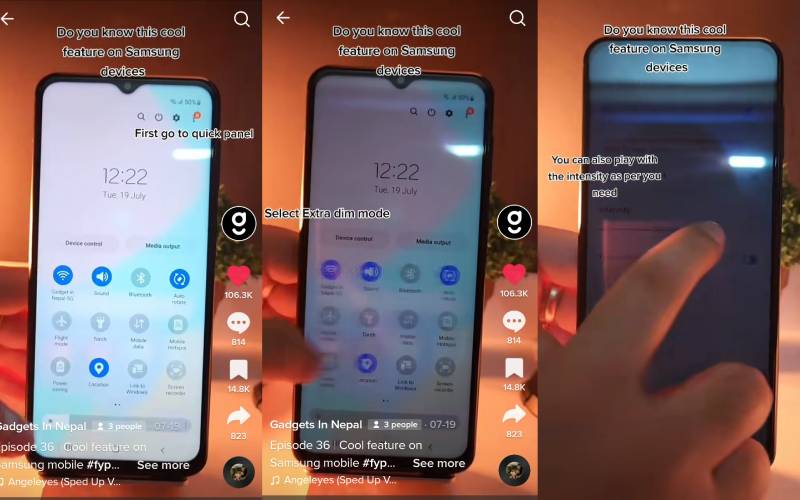
It’s a great deal to take care of your eyes while using any device because of the extra brightness and exposure to blue rays. Especially at night could lead to problems with eye vision and disturb the sleep cycle and affect health.
For a dim and safe brightness while using a Samsung smartphone Follow these steps.
- Go to the quick panel and select extra dim mode.
- Once you press on the extra dim mode you can see the intensity bar.
- Swipe the intensity bar for more intense darkness as much as you need.
3. Open your app easily: 📱

For all Samsung users, if you want to open your favorite app immediately, all you gotta do is double-click the power button. Just to avoid the hassle of searching particular app just follow these steps.
- Go to settings and search for the side key.
- Once you clicked the side key and turn on the double press.
- Then click the open app and choose any app you want
- Now your double-click feature is set and you can open any app you want.
Or you can also check out :
4. Share your audio with another friend as well 🎵
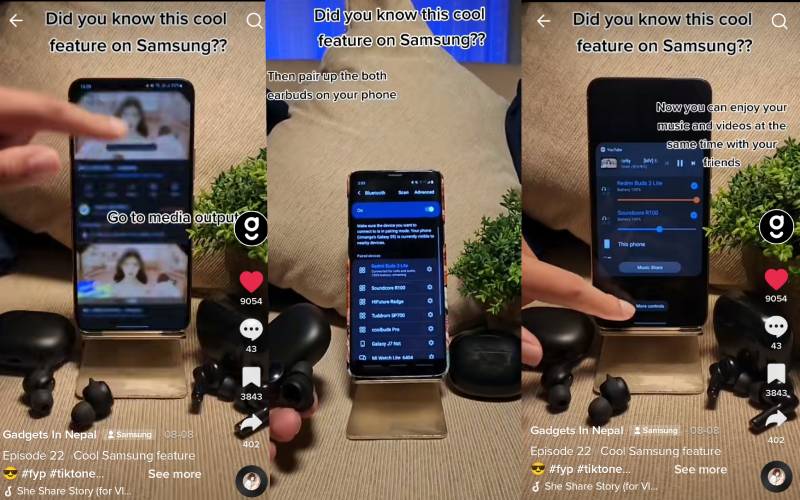
Are you thinking to watch a movie with another company? Or sharing your playlist with that favorite song? Pair two earbuds easily one for you and one for the other. How ?? Just follow these steps.
- First, go to Bluetooth and pair both earbuds.
- Go to media output and select both earbuds.
- There are volume options for both earbuds as well.
5. Maximize your volume to its full limits 🔊

You may not know that but the volume of your smartphone can be maximized to its full limits. The Volume in your Samsung speaker can be controlled as a special feature. Check how to make your smartphone sound like a speaker, through these steps.
- First, click the volume button where you can see the three dots.
- Then go to settings and once again click the three dots on the media volume limit
- Turn the on button and you can customize the custom volume limit. Increase or decrease as per your wish.
These were the top Five cool Samsung features you got to check. What are your thoughts and experience on these tricks? Share your thoughts in the comment section.







