Buying a second-hand iPhone can be a great way to save some cash, but there are a few things you’ll want to check before handing over your money. Before buying any second-hand iPhone, check the latest price of all models Here. Take a quick down-to-earth guide to help you make sure you’re getting a solid phone and not a headache down the road.
Important Things to Check Before Buying a Second-Hand iPhone
Physical Condition
First of all, take a good look at the iPhone. The body and screen should be your first focus:
- Screen: Check for any cracks, scratches, or dead pixels. Even tiny issues can get worse over time and start affecting how the phone works.
- Body: Look at the back and sides for dents or deep scratches. A couple of minor scuffs are normal, but if it’s got major damage, it could mean it wasn’t taken care of.
- Buttons: Try out the power, volume, and mute buttons to make sure they all work. If they feel loose or unresponsive, that could cost you more later.

Battery Health
If you are buying a Second-hand iPhone then always remember, that a weak battery is a dealbreaker. A bad battery can drain quickly, slow down the phone, and cause a bunch of frustration.
- How to Check: Go to Settings > Battery > Battery Health. Ideally, the battery should still have 80% or more of its original capacity. If it’s lower, you might need a new battery soon.
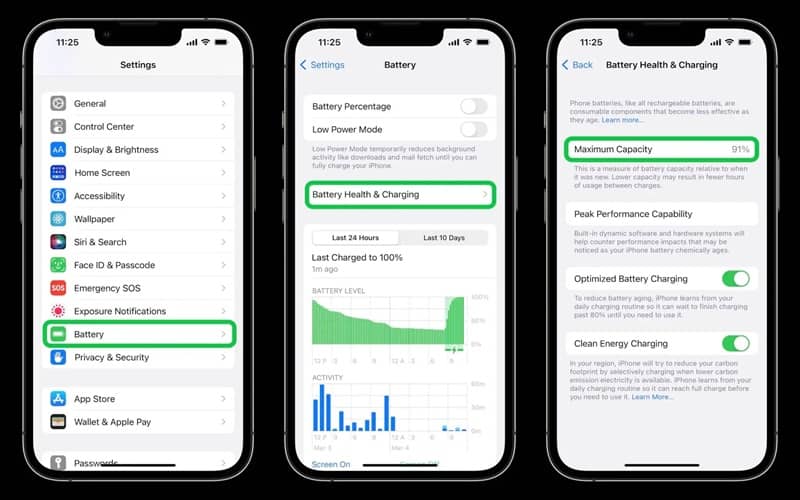
Activation Lock and iCloud Status
This is crucial. If the iPhone has an iCloud lock or Activation Lock, it’s useless to you.
- How to Check: Ask the seller to log out of their Apple ID and do a factory reset on the phone. Make sure it’s not tied to their account before you pay. If they refuse or seem hesitant, walk away.
IMEI and Serial Number
The IMEI and serial number are key to verifying the phone’s legitimacy.
- How to Check: Go to Settings > General > About, and you’ll find the IMEI and serial number there.
- Why It Matters: Use these numbers to make sure the phone isn’t stolen and check if it’s still under warranty. You can look them up on Apple’s website or use third-party services to confirm everything checks out.

Test the Features
Always make sure to test these features before buying a second-hand iPhone :
- Touch Screen: Tap around to check the screen’s responsiveness. It should be smooth and responsive.
- Camera: Test both the front and rear cameras by snapping some quick pictures. Make sure the autofocus is working and the photos are clear.
- Speakers: Play some music or a video to make sure the audio comes through loud and clear.
Things to Avoid
- iCloud or Activation Lock: Never buy a phone that’s locked with iCloud or Activation Lock. It’ll be useless until the seller removes it.
- Water Damage: Check for signs of water damage, like red indicators inside the SIM tray.
- Non-Genuine Parts: Be cautious if the phone has been repaired with non-Apple parts. It could cause performance issues.
- No Warranty or Return Policy: If the seller doesn’t offer a return policy or warranty, you’re taking a big risk.
Conclusion
Buying a second-hand iPhone doesn’t have to be a gamble. As long as you check the physical condition and battery health, and make sure the phone isn’t locked or stolen, you should be good to go. Don’t be afraid to test out all the features, and make sure there’s a return policy just in case things don’t work out. If you take your time and follow these tips, you’ll find a great deal and enjoy your phone without any regrets.







