Apple’s iOS 18 introduced several innovative features, including the return of T9 dialing, a nostalgic yet practical way to quickly call contacts without searching through your phonebook. With T9 dialing, you can type a person’s name directly on the keypad to find their contact and place a call, making it a convenient addition for users who prefer efficiency. Here’s everything you need to know about using T9 dialing on iPhone.
Table of Contents
T9 dialing on iPhone:
What is T9 Dialing?
T9, which stands for “Text on 9 keys,” was initially developed for older mobile phones with numeric keypads. Each number key had corresponding letters, allowing users to type words by pressing the appropriate keys multiple times. For example, to type “cat,” you would press 2 (C), 2 (A), and 8 (T). T9 later evolved into predictive text, which guessed words based on fewer key presses.
With iOS 18, Apple has integrated T9 functionality into the iPhone’s Phone app. This feature allows you to dial contacts by typing their names using the corresponding keypad numbers, simplifying the process of calling people directly.

How to Use T9 Dialing on Your iPhone
Follow these steps to use T9 dialing on your iPhone:
- Open the Phone App
Launch the Phone app on your iPhone and tap the Keypad option at the bottom of the screen. - Type the Contact Name Using the Keypad
- Each number key corresponds to specific letters, just like on old mobile phones.
- For example, if you want to call “Sam,” type 7-2-6 (S = 7, A = 2, M = 6).
- View the Suggested Contacts
- As you type, the Phone app will suggest contacts whose names match the entered numbers.
- If multiple contacts appear, tap the “more options” button to see the full list.
- Select the Contact and Make the Call
Once the correct contact appears, tap their name to dial their number instantly. If you make a mistake while typing, use the backspace button below the keypad to correct it.
Benefits of T9 Dialing
- Faster Contact Search: Instead of scrolling through the Contacts app or searching manually, you can quickly locate and call someone by typing their name.
- Simplified Interface: The straightforward keypad layout eliminates the need for navigating menus.
- Improved Efficiency: Particularly useful for users with large contact lists.
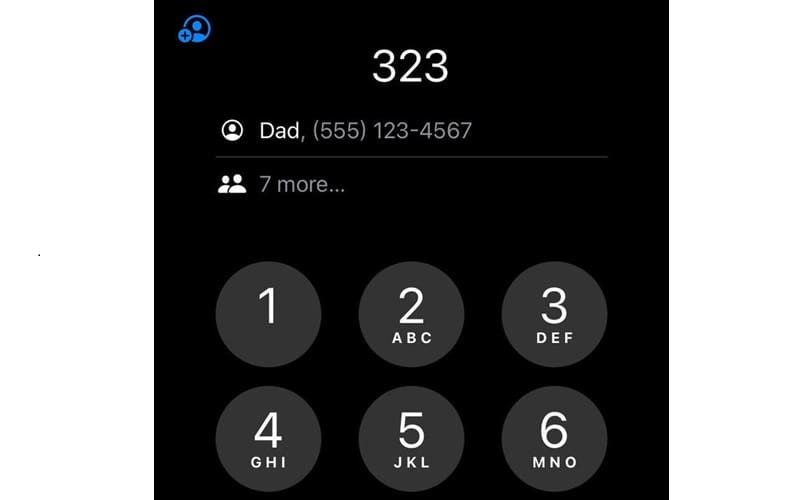
Tips for Using T9 Dialing
- Practice the Key Combinations: Familiarizing yourself with the T9 layout will make dialing faster over time.
- Save Common Contacts: Storing commonly dialed numbers under simple names can speed up the process.
- Use Search for Rare Names: For less frequently contacted people, consider using the standard search bar in the Contacts app.
Conclusion
T9 dialing is a practical addition to iOS 18, combining nostalgia with modern convenience. It allows iPhone users to efficiently call their contacts with minimal effort. Whether you’re a longtime fan of T9 or trying it for the first time, this feature simplifies calling and saves time, making it a valuable tool in Apple’s latest update.







