Android 14 is the latest OS from Google which brings a few upgrades. Whereas after the announcement of Andriod 14 Samsung also released its stable version of One 6 for Samsung Galaxy device. Here in this article, we will discuss in-depth on Top 5 features of One UI 6 that you must check out.
Top 5 Features of One UI 6:
Samsung has officially listed 30+ updates on One UI 6 (Andriod 14) on their website that include customization, multi-tasking, improvement in camera, and more. Here I have listed the top 5 updates of One UI 6 you must not miss.
Currently, the One UI 6 (Andriod 14) has been officially rolled out for a handful of Samsung flagship devices such as Samsung Galaxy S23 Ultra, Galaxy S23+ & S23. The list of all eligible devices for One Ui 6 is mentioned here.
1. New Quick Panel
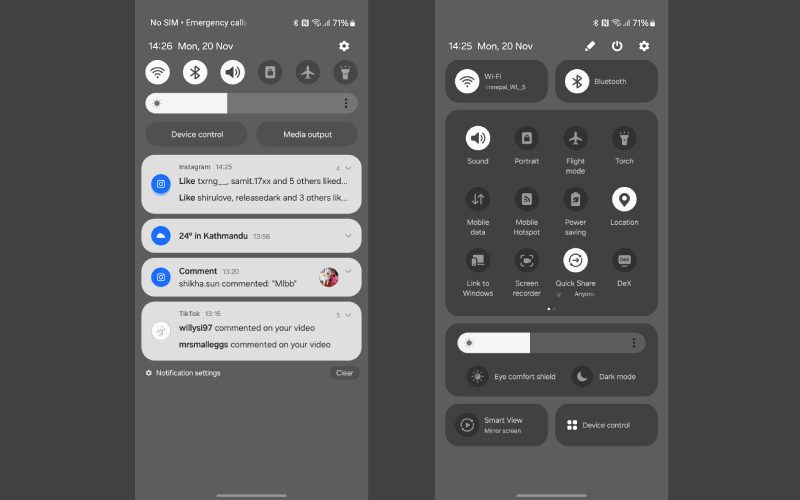
The first feature Samsung fans will notice is the revamped Quick Panel, broken down into 6 parts, improving usability and a more visually appealing design. Moreover, on One UI 6, you can enable instant access to Quick settings that expand the Quick panel by swiping down from the right from the top screen.
- To enable Instant Quick Panel Access swipe down twice from the top of the screen – tap on the pencil icon then select Quick Settings instant access.
Whereas One UI 6 also brings brightness adjustment on the compact quick panel along with customization options to make it appear on the expanded quick panel. By default, the brightness control bar now appears on the compact quick panel when you swipe down once from the top of the screen.
- To change to the Brightness adjustment control swipe down from the top of the screen twice to open the expanded quick panel – tap the pencil icon – tap brightness control and choose the show when quick panel expanded option.
2. Gallery
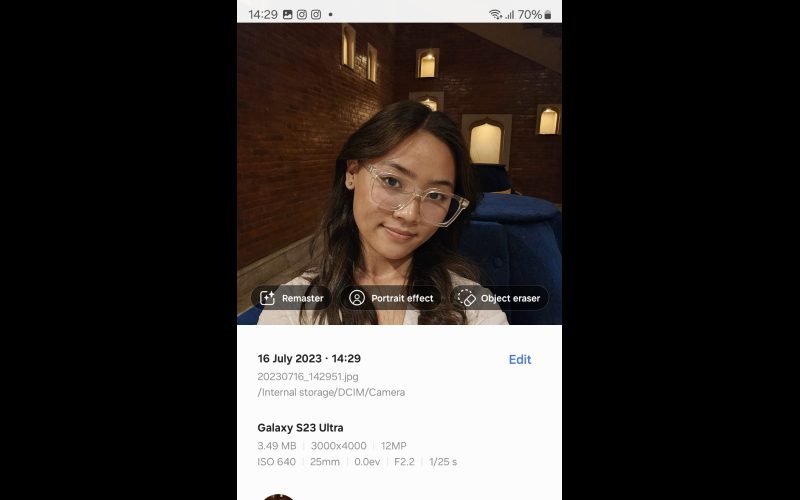
Talking on the second feature of One UI 6 the Gallery app comes with a handful of new quick photo editing features like object Eraser, Remaster, background effect, and Portrait effect. This can be accessed by tapping the ‘i’ icon at the bottom which also shows image details.
Moreover, now you can clip an object from an image by long-pressing that object and save it as a sticker that you can use later when editing pictures, and videos or when chatting via a Samsung keyboard. The video player on One UI 6 also enables to saving GiF from the video. Likewise, Samsung also adds undo and redo buttons for a photo editor whereas you can now change edited photos too.
Additionally, the video Editor on the One UI 6 is renamed Studio where you can edit and save projects for later on. Whereas the video editor gets an improved user interface with rearranged icons.
3. Security & Privacy
The One UI 6 announced a new feature for security called Auto Blocker that keep your Galaxy phones or tablet safe by blocking threats such as malicious software. The auto blocker also protects the installation of software updates using a USB cable whereas it blocks images suspected of containing malware in messages apps.
4. Smart Suggestions & Customization
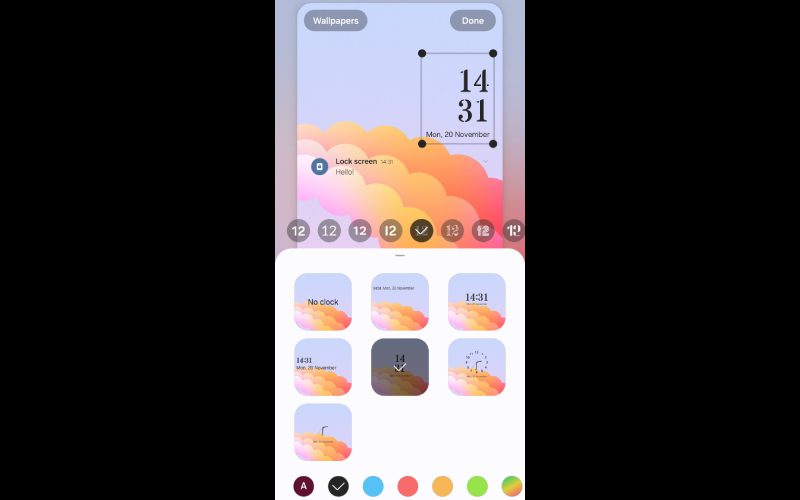
The home screen now comes with a new look and feel for a smart suggestion widget whereas you can also customize transparency and choose between a white or black background. Moreover, you can also exclude apps to appear on smart suggestions. Additionally, One Ui 6 also adds Samsung’s Smart Things app widgets to control a view-connected device from the lock screen.
- Add/ remove widgets from the lock screen to the device setting- lock screen menu.
The clock widget on the lock screen can be set to various positions on One UI 6 instead of locking it to the top center while we can find more fonts and clock styles available on One UI 6.
- To customize the lock screen clock go to settings- lock screen menu- tap the lock screen clock
5. Smarter Airplane Mode:
The fifth feature is the Airplane mode on One UI 6 which has become smarter as your device will remember if you turned on Wifi or Bluetooth for Airplane mode. Therefore next time your setting remains the same when you use Airplane mode.
BTW What are your thoughts on the top 5 features of One UI 6? Do comment below.







